Loading ...
Loading ...
Loading ...
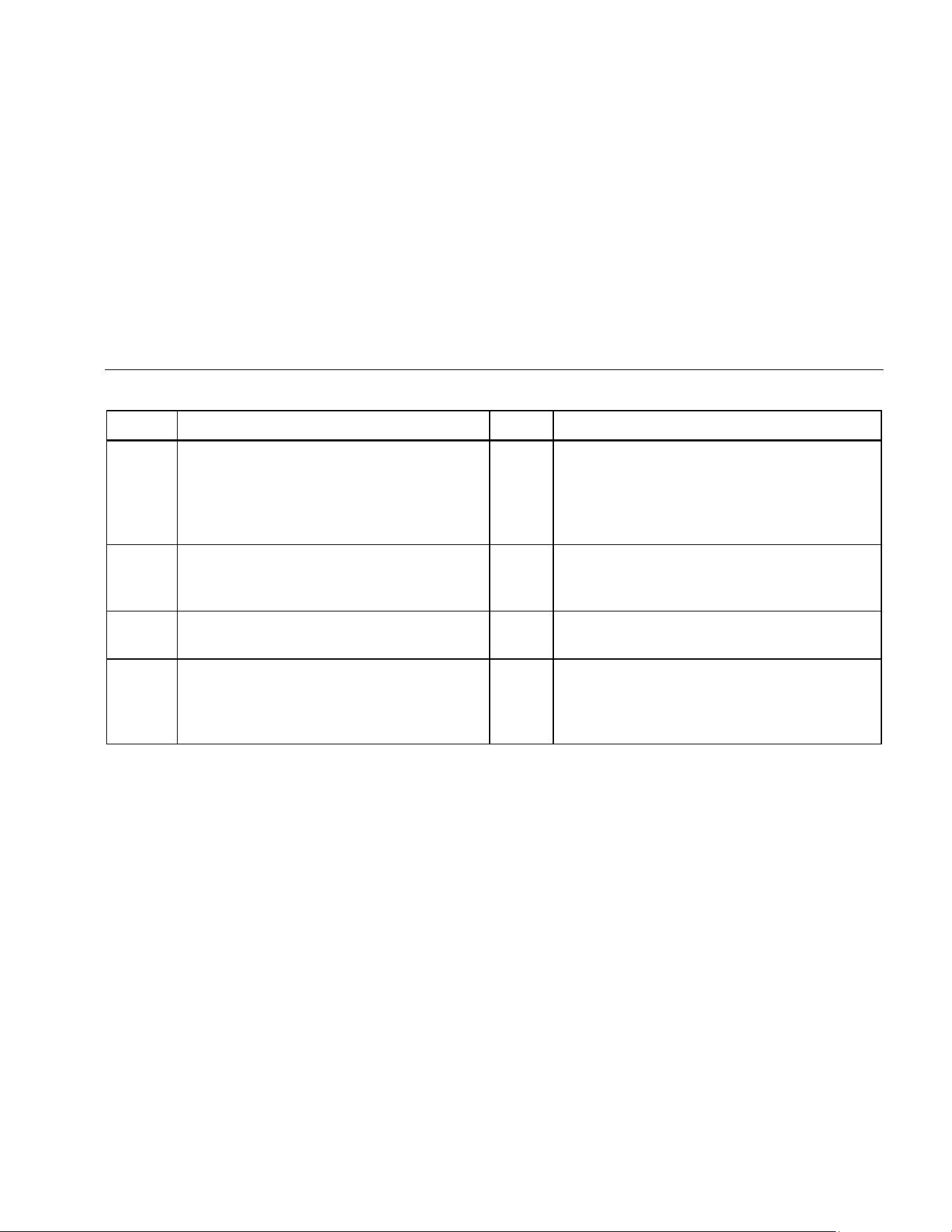
Automatic Pressure Calibrator
Buttons
7
Table 2. Buttons (cont.)
Number Description Number Description
VDC button. Push to select the measure dc
voltage function.
SOURCE PRESSURE button. Use this function
to output (source) a target pressure from the
Product. Use the arrows to select the Setpoint
field and enter the values with the number
buttons.
SETUP button. Push to enter the Setup menu
to change operating parameters. See Setup
Menu.
MEASURE PRESSURE button. Use this function
for pressure measurement mode.
TASKS button. Push to enter the Tasks menu.
See TASKS Menu.
HART button. Push to enter HART
communication mode.
VENT button. Push to release pressure at the
internal pressure port. VENTING shows on the
display as the Product vents. VENTED shows
after venting is complete.
HOLD button. Push to freeze the reading on the
display. Push it a second time to release the hold
on the display. Push and hold to capture the
screen and save into memory.
1.888.610.7664 sales@GlobalTestSupply.com
Fluke-Direct.com
Loading ...
Loading ...
Loading ...
