Loading ...
Loading ...
Loading ...
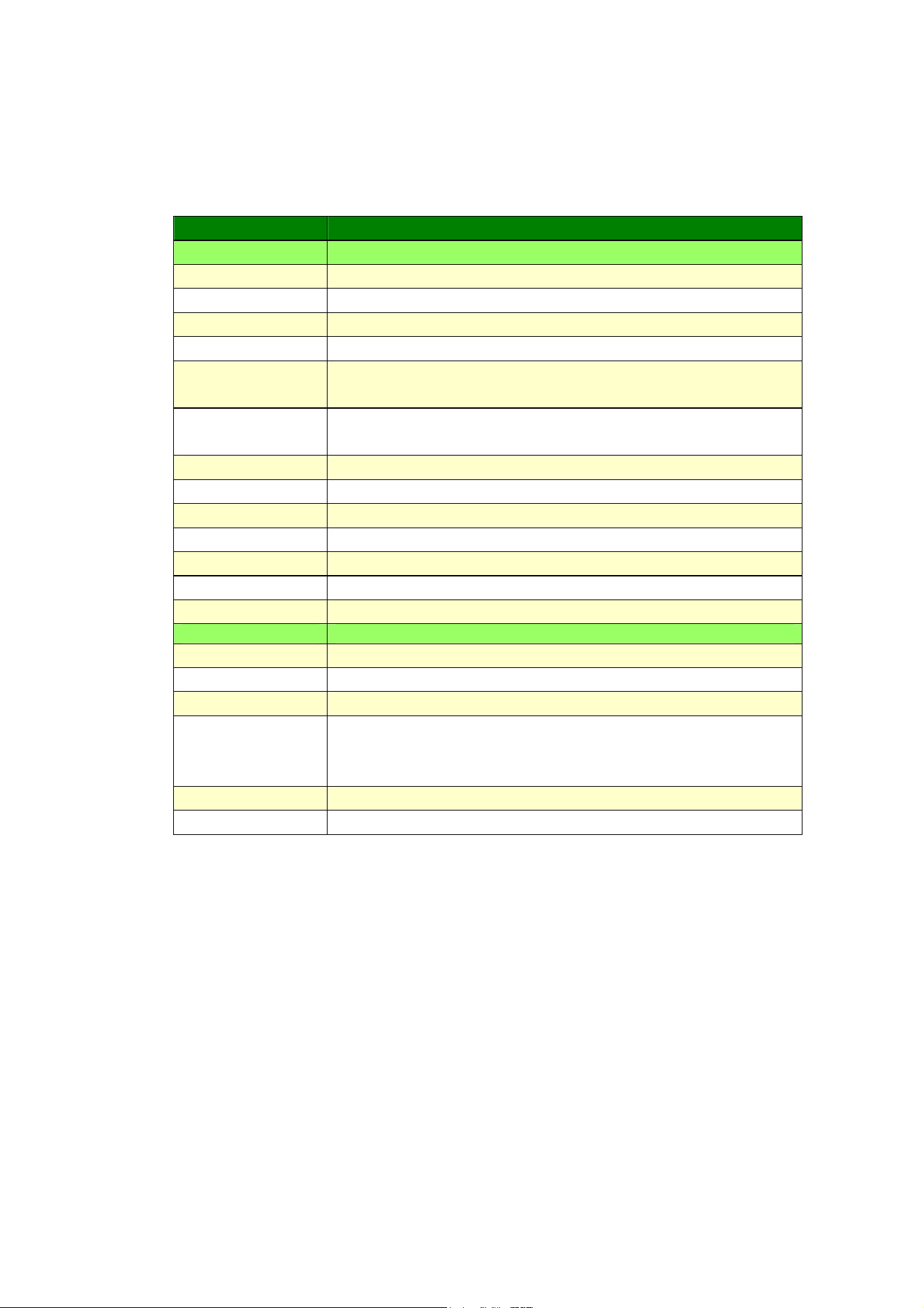
82
Setting Items to be Customized
Status (Available only on the webpage)
Displays the status and basic information of the product.
Item Description
Information Display the following basic information of the product.
Machine Status
Displays the machine status.
Host Name Displays the host name.
Machine SN
Displays the machine’s series number.
System Version
Displays the firmware version.
Homepage
Version
Displays the version of the embedded web page.
Fax Patch Code
Version
Displays the version of the installed fax patch code.
Fax ptt Version
Displays the fax ptt version.
IP Address
Displays the IP address.
Mac Address
Displays the Mac address.
Wi-Fi IP
Displays the Wi-Fi IP address.
Wi-Fi Mac
Displays the Wi-Fi Mac address.
Wi-Fi SSID
Displays the Wi-Fi SSID name.
Toner Remain
Displays the toner remain of the toner cartridge.
Report Selects to print each report.
Config. Choose to print the setting information of the product.
Network Choose to print the network information of the product.
Menu Map Choose to print all the menu items on the LCD screen.
Usage Choose to print the usage report including the number of
copies, toner usage information, EP usage information,
and fuser usage information.
Add. Book Choose to prints the address information of the product.
Fax Log Choose to prints the fax log of the product.
Loading ...
Loading ...
Loading ...
