Loading ...
Loading ...
Loading ...
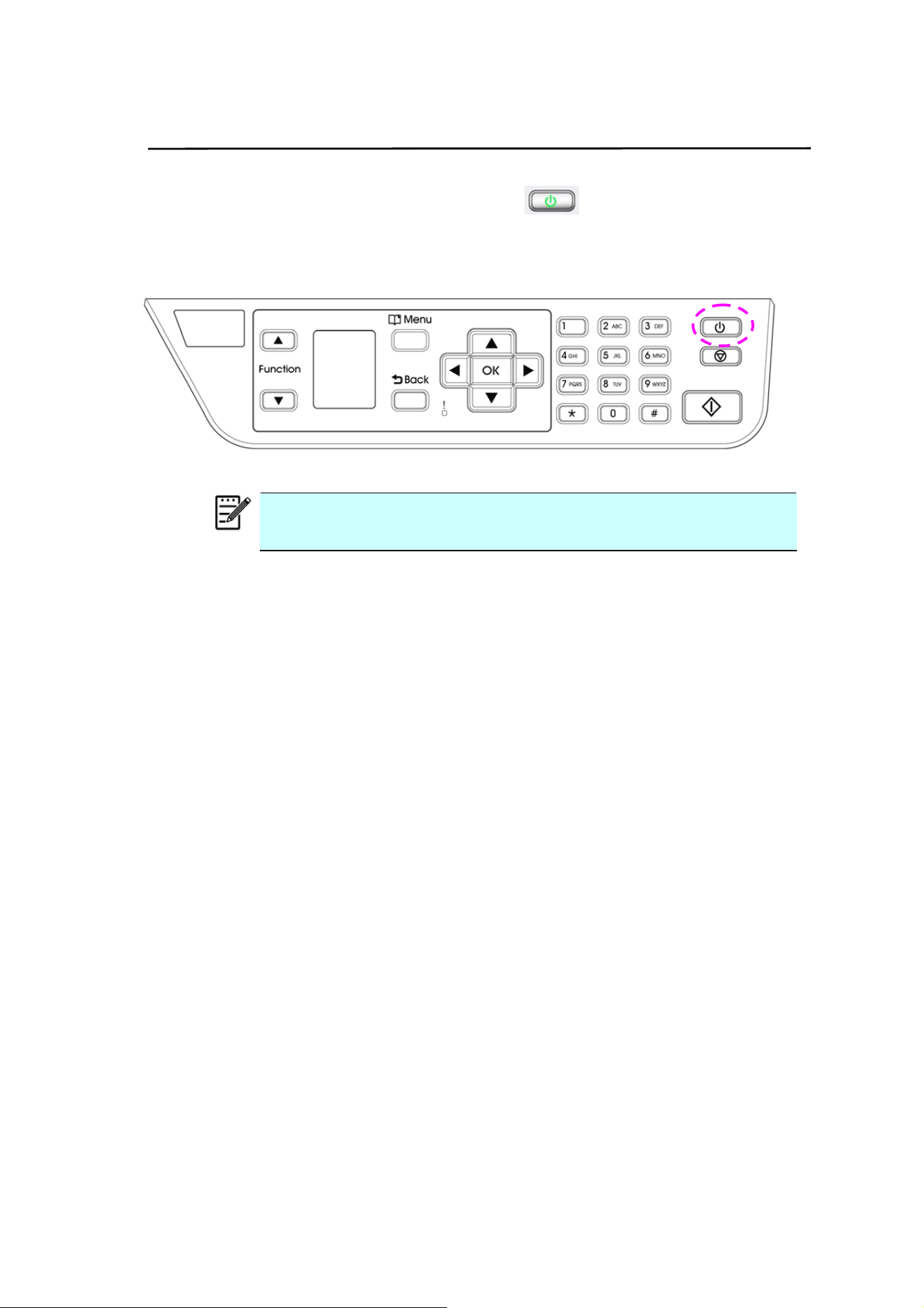
26
Turning On The Machine
To turn on the product, press the Power button
on the control panel, the LED
light will turn solidly on. To turn off the product, hold and press the Power button for
three seconds, the LED light will be off.
Note:
When the product is not in use, be sure to turn off the product
to get a zero power consumption state.
Loading ...
Loading ...
Loading ...
