Loading ...
Loading ...
Loading ...
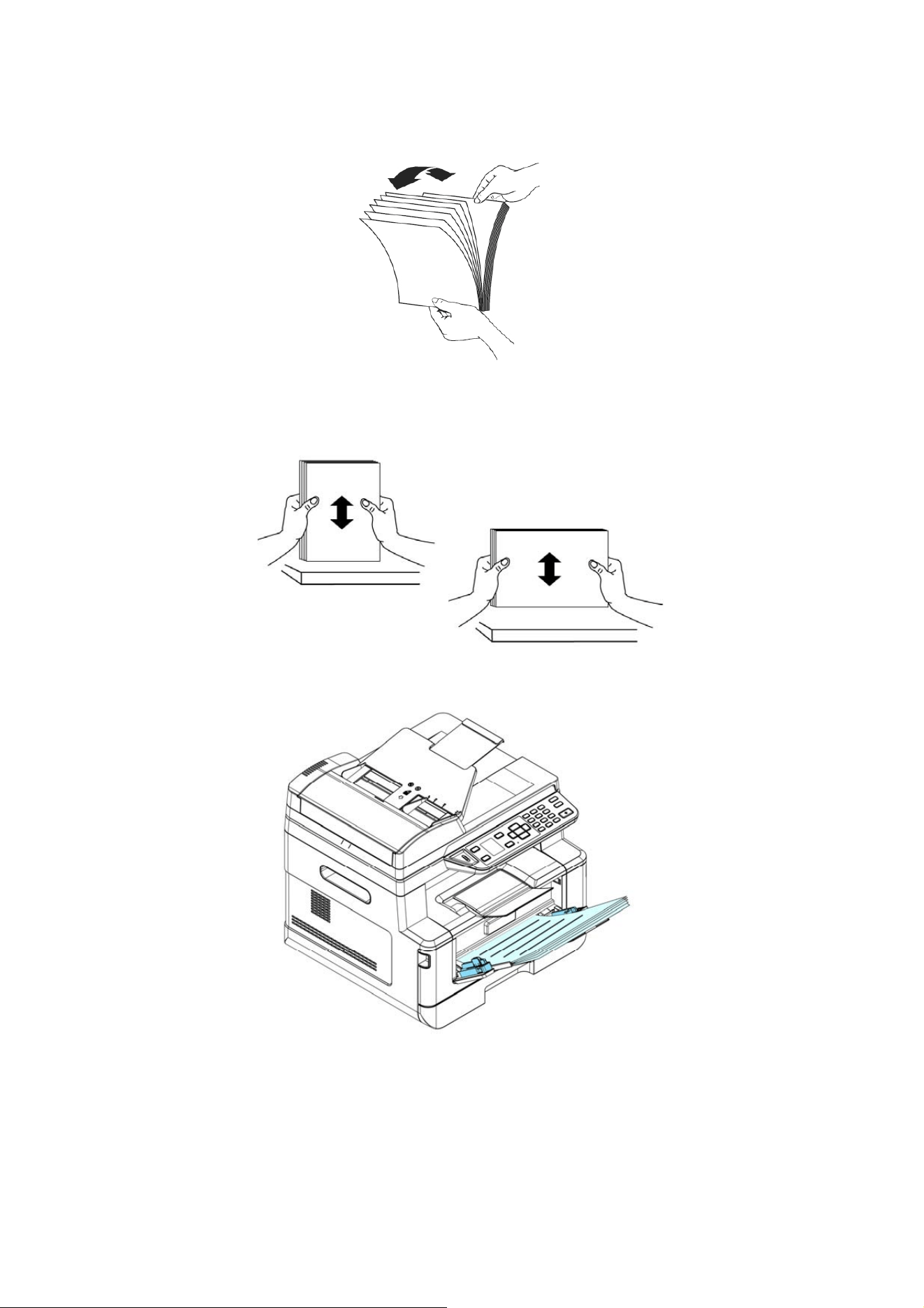
20
3. Fan your paper first to ensure that the pages do not stick together.
4. Align the edges of the documents by tapping the bottom of the stack against the
table top. Rotate the stack 90 degrees and repeat.
5. Load the paper stack with the Printing Side FACE UP as illustrated.
Loading ...
Loading ...
Loading ...
