Loading ...
Loading ...
Loading ...
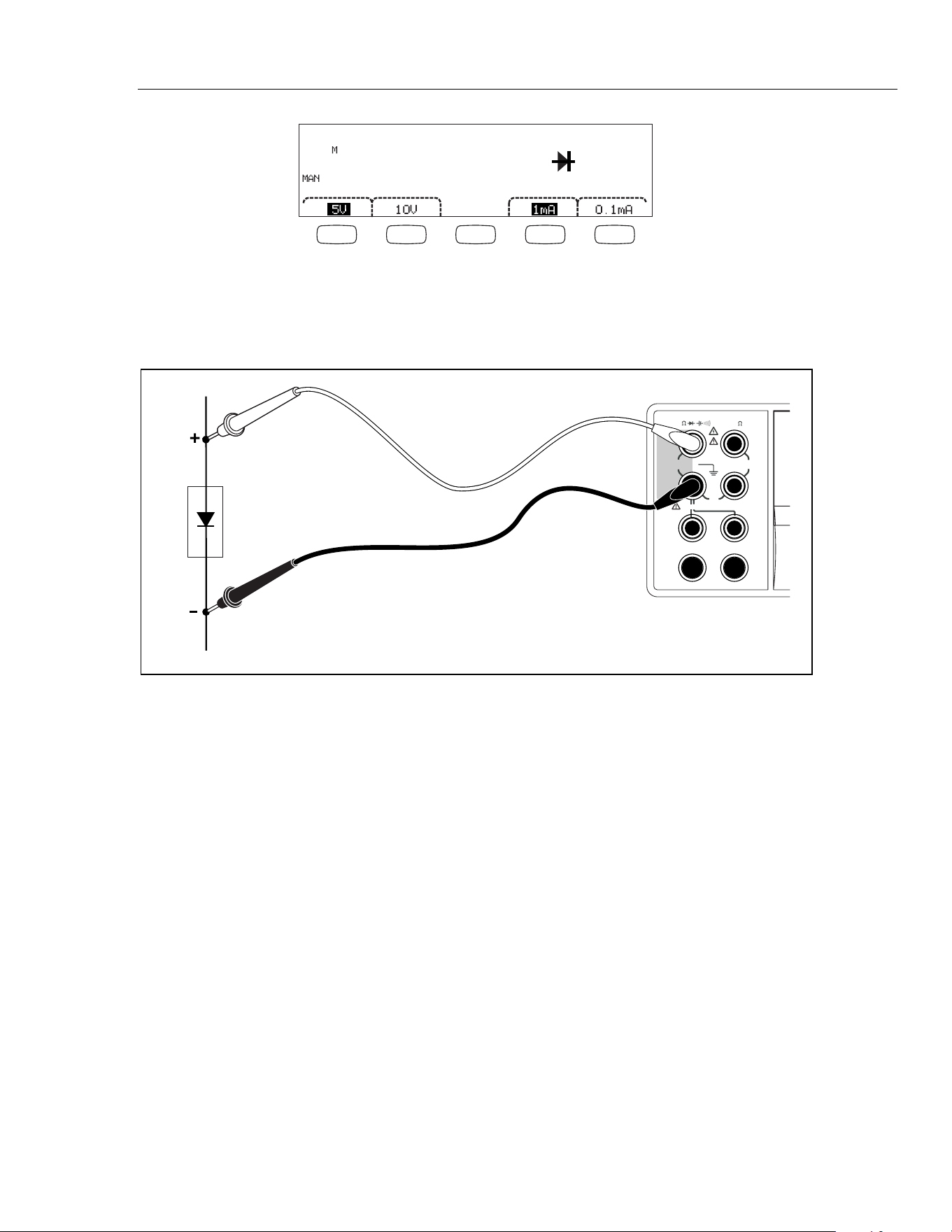
Making Measurements
Making a Triggered Measurement 4
4-15
0.5994
F1 F2 F3 F4 F5
+
caw13f.eps
2. Select the test voltage and current appropriate for the diode being tested by pressing
the associated soft keys.
3. Connect the test leads as shown in Figure 4-8.
2
INPUT SENSE
HI
LO
FRONT
REAR
10 A
1V
100
mA
4
W
HI
LO
2W/4W
V
300V
FUSED
1000 V CAT I
600V CAT II
caw024.eps
Figure 4-8. Diode Testing Connections
Function modifiers:
None
Four soft keys allow changing the test voltage and current applied to the diode through
the test leads. The compliance voltage is set to either 5 volts or 10 volts. The compliance
current is set to either 1 mA or 0.1 mA. Press the appropriate soft key to select the desired
voltage and current setting.
Making a Triggered Measurement
Triggering the Meter’s measurement cycle is set through the trigger menu and performed
via a connection on the Meter’s rear panel or the front panel trigger key. The trigger
menu also allows setting a trigger delay and setting the number of samples or
measurement cycles taken for each trigger received. All trigger function parameters are
accessed through the measurement setup key.
Press Lto see the measurement setup menu.
A measurement trigger can also be initiated through the IEEE 488 port with a remote
command. This method of triggering is covered in Chapter 5.
1.888.610.7664 sales@GlobalTestSupply.com
Fluke-Direct.com
Loading ...
Loading ...
Loading ...
