Loading ...
Loading ...
Loading ...
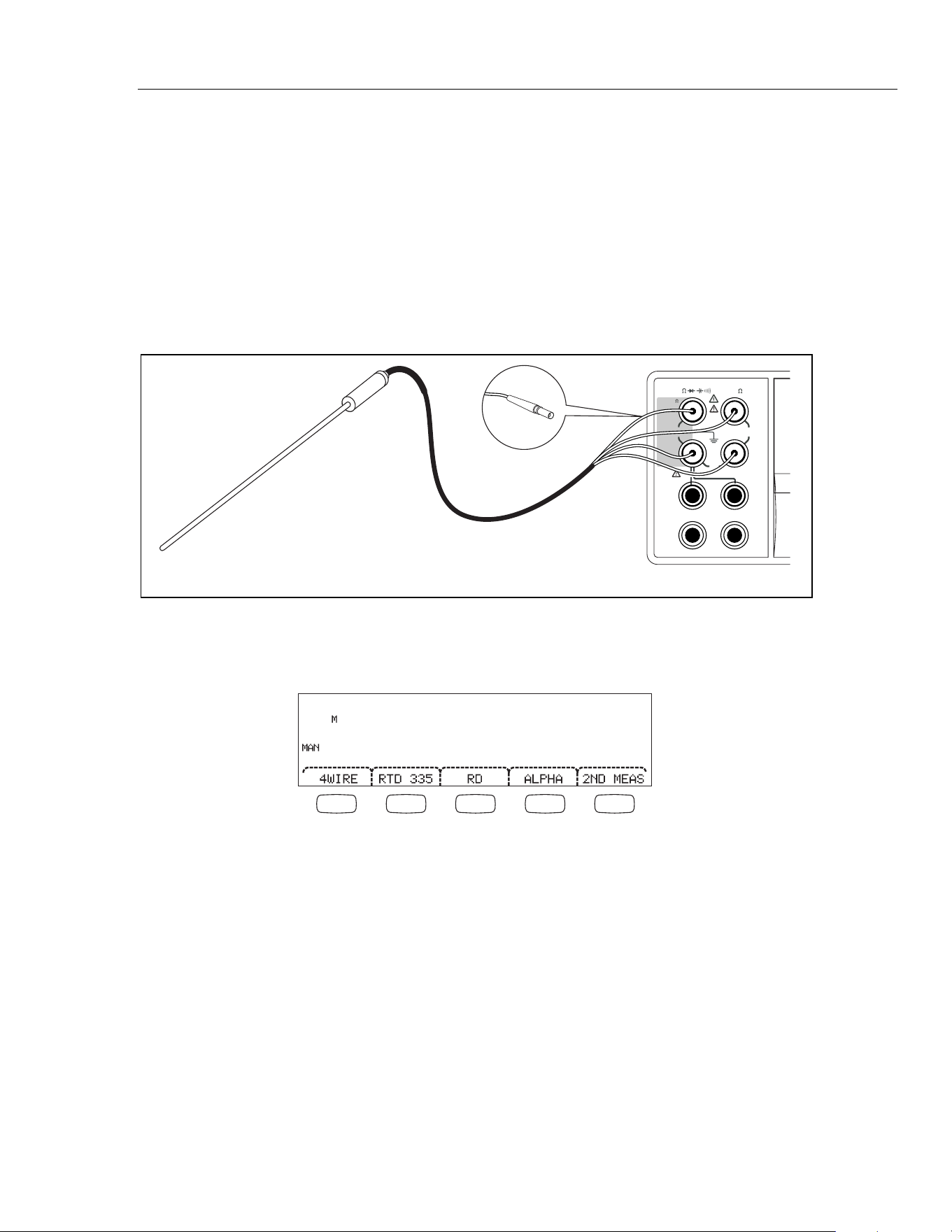
Making Measurements
Measuring RTD Temperature (8846A only) 4
4-13
Refer to the “Range Keys” section in Chapter 3 of this manual for information on how to
adjust the measurement range.
Measuring RTD Temperature (8846A only)
The Fluke 8846A is capable of measuring temperatures between -200 °C and 600 °C
using Resistance Temperature Detectors (RTDs).
To make a temperature measurement:
1. Connect the RTD to the Input HI, and LO, then the SENSE HI and LO connectors
as shown in Figure 4-7.
2
INPUT SENSE
HI
LO
FRONT
REAR
10 A
1V
100
mA
4
W
HI
LO
2W/4W
V
300V
FUSED
1000 V CAT I
600V CAT II
caw028.eps
Figure 4-7. Temperature Measurements
2. Press T to display the measured temperature as shown below.
- 246.645
º
F
F1 F2 F3 F4 F5
caw11f.eps
To change the temperature scale, refer to the “Setting the Default Temperature Scale”
section in Chapter 3 of this manual. Available scales are Celsius, Fahrenheit, and Kelvin.
Refer to the “Adjusting the Meter’s Range” section in Chapter 3 of this manual for
information on how to adjust the measurement range.
Function modifiers:
4Wire Switches the measurement input connectors to 4-wire measurement
for 4-wire RTDs. 4-wire RTDs make more accurate measurements.
RTD 385 Default RTD type. All coefficients are predefined.
RO Used to select a different value of RTD resistance at 0 °C.
ALPHA Used to set the first coefficient of the Callendar-Van Dusen equation.
2ND MEAS Cycles the secondary display through the measurement functions
listed below and then off.
1.888.610.7664 sales@GlobalTestSupply.com
Fluke-Direct.com
Loading ...
Loading ...
Loading ...
