Loading ...
Loading ...
Loading ...
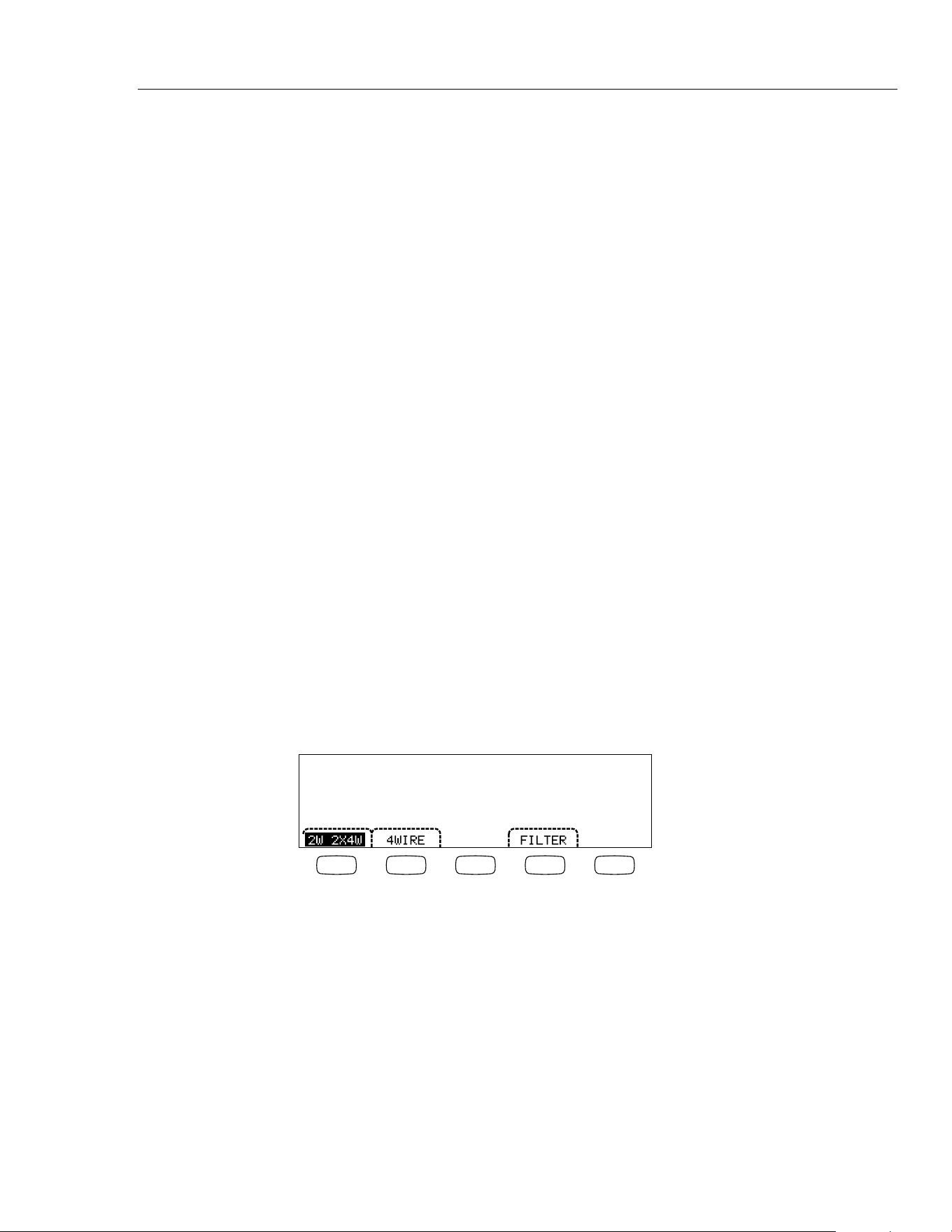
Making Measurements
Measuring Resistance 4
4-7
Note
Each press of G switches the measurement between frequency and
period.
Function modifiers:
APERTURE Displays three different gate time selections: 0.01, 0.1 and 1 second.
These selections set the minimum amount of time the Meter takes to
measure frequency. Shorter gate times result in lower measurement
resolution.
2ND MEAS Cycles the secondary display through the measurement functions
listed below, and then off. When a second measurement function is
selected, the 2ND MEAS soft key label is highlighted.
Period – If a frequency measurement is in the primary display, the
period of the signal appears in the secondary display when the
2ND MEAS soft key is pressed.
Measuring Resistance
The Meter is capable of making two-wire and four-wire resistance measurements. Two-
wire measurements are easy to set up, and will make accurate measurements in most
applications. In a two-wire resistance measurement, both the source current and sensing
is done through the INPUT HI and LO terminals. A four-wire resistance measurement
will source current through the INPUT HI and LO terminals and use the SENSE HI and
LO to measure the resistance.
Making a Two-Wire Resistance Measurement
To make a two-wire resistance measurement:
1. Connect the test leads to the Meter’s input connectors as shown in Figure 4-1.
2. Press N.
0.206220
M
Ω
F1 F2 F3 F4 F5
caw030.eps
3. If not already highlighted as shown above, press the 2W 2X4W soft key.
Function modifiers:
FILTER An 8 Hertz low-pass filter for rejecting noise and signals above 8 Hz
is inserted to stabilize measurements. The filter is active when this soft
key label is highlighted and will increase stabilization time or the
measurement.
Refer to the “Range Keys” section in Chapter 3 of this manual for information on how to
adjust the measurement range.
1.888.610.7664 sales@GlobalTestSupply.com
Fluke-Direct.com
Loading ...
Loading ...
Loading ...
