Loading ...
Loading ...
Loading ...
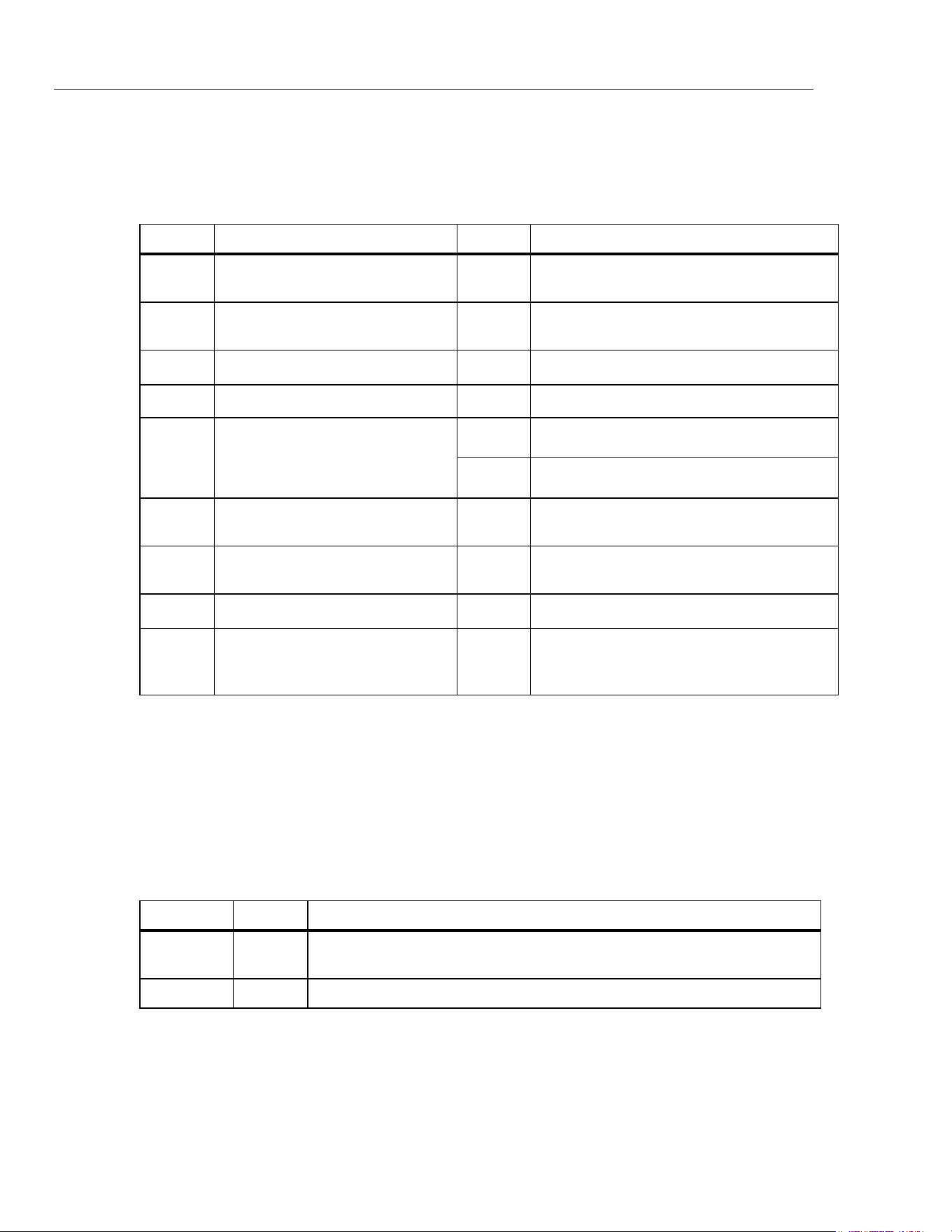
8845A/8846A
Users Manual
1-6
Symbols
Table 1-2 is a list of safety and electrical symbols that appear on the Meter or in this
manual.
Table 1-2. Safety and Electrical Symbols
Symbol Description Symbol Description
W
Risk of danger. Important
information. See manual
O
Display ON / OFF
X
Hazardous voltage. Voltage > 30 V
dc or ac peak might be present
J
Earth ground
B
AC (Alternating Current)
E
Capacitance
F
DC (Direct Current)
G
Diode
I
Fuse
D
or
C
AC or DC (Alternating or Direct
Current)
Y
Digital signal
R
Continuity test or continuity beeper
tone
U
Maintenance or Service
Y
Potentially hazardous voltage
CAT II
IEC 61010 Overvoltage (installation or
measurement) Category 2.
T
Double insulated
<
Recycle
h
Static awareness. Static discharge
can damage part(s)
~
Do not dispose of this product as unsorted
municipal waste. Contact Fluke or a qualified
recycler for disposal
Instrument Security Procedures
This section describes the Meter’s memory elements and the procedures for clearing
them.
Volatile Memory
Table 1-3 lists the Meter’s volatile memory elements.
Table 1-3. Volatile Memory Space
Type Size Function
SDRAM 128 MB Out-guard measurement data, user strings, temporary configuration information,
and Ethernet Host name.
SRAM 4 MB In-guard Measurement data and configuration information.
To clear both volatile memory elements listed in Table 1-3:
1. Press M.
2. Select the MANAGE MEMORY soft key.
3. Select the ERASE MEMORY soft key.
1.888.610.7664 sales@GlobalTestSupply.com
Fluke-Direct.com
Loading ...
Loading ...
Loading ...
