Loading ...
Loading ...
Loading ...
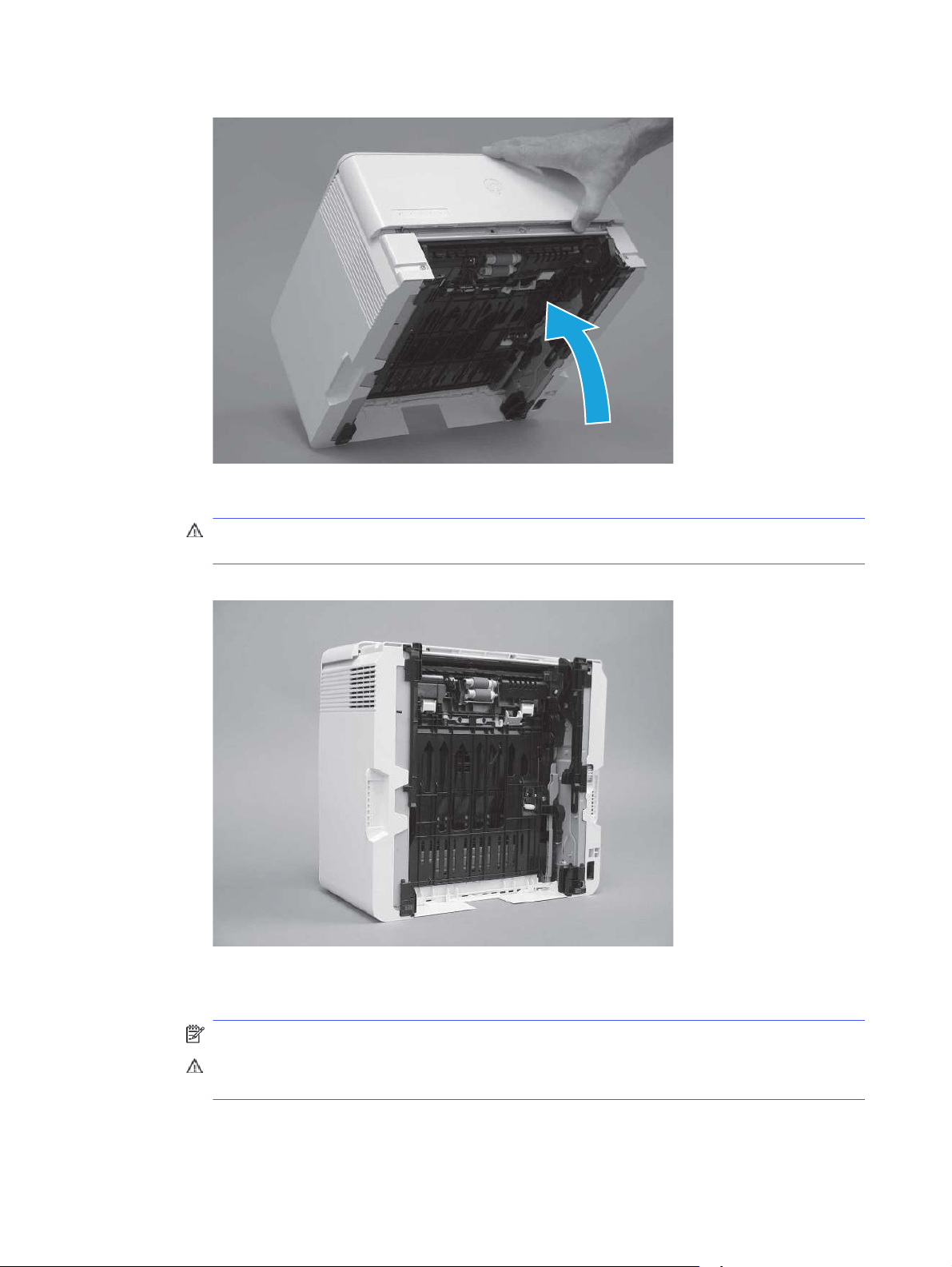
Figure 6-13 Tilt the printer backward
d. Continue rotate the printer backward until it rests on the rear cover, bottom-side face forward.
CAUTION: MFP printers only: The document feeder is not captive and can unexpectedly
open when the printer is tilted backward.
Figure 6-14 Place the printer bottom-side face forward
e. Use a damp, lint-free cloth to gently clean the rollers by wiping them with a back and forth
motion.
NOTE: The roller in the tray (cassette) can be cleaned without removing it from the tray.
CAUTION: Do not touch the spongy portion of the roller. Skin oils on the roller can cause
paper handling problems. HP recommends washing your hands before handling the assembly.
78 Chapter 6 Solve problems
Loading ...
Loading ...
Loading ...