Loading ...
Loading ...
Loading ...
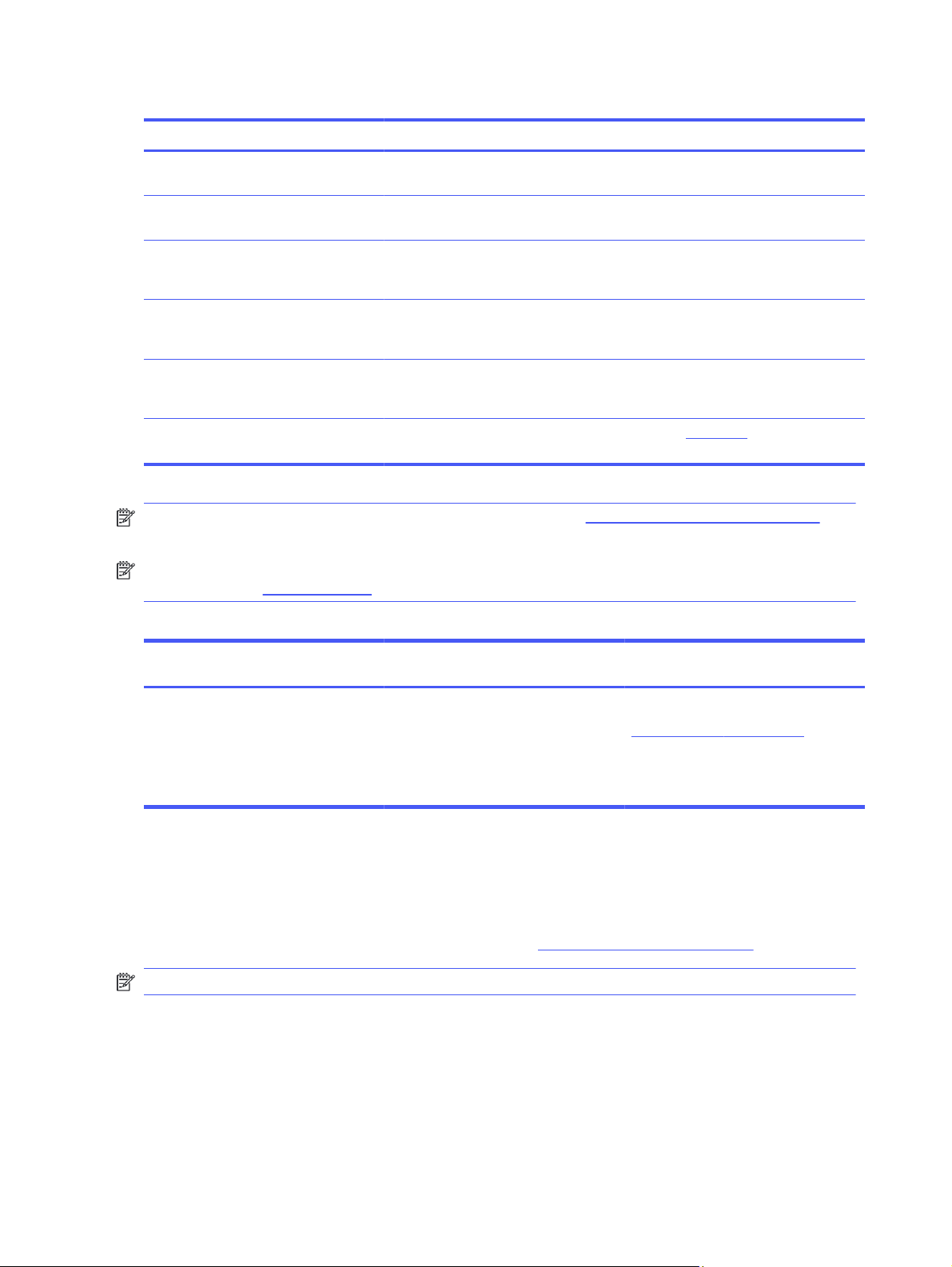
Table 1-6 Supported operating systems and print drivers
Operating system Print driver installed (from the software on the web)
Windows 7 (Service Pack 1), 32-bit and
64-bit
The HP PCL 6 printer-specific print driver is installed for this operating system as
part of the software installation.
Windows 10, 32-bit and 64-bit The HP PCL-6 printer-specific print driver is installed for this operating system as
part of the software installation.
Citrix Server 6.5 The HP PCL 6 printer-specific print driver is available for download from the printer
support website. Download the driver, and then use the Microsoft Add Printer tool to
install it.
Citrix XenApp & XenDesktop 7.6 The HP PCL 6 printer-specific print driver is available for download from the printer
support website. Download the driver, and then use the Microsoft Add Printer tool to
install it.
Novell iPrint server The HP PCL 6 printer-specific print driver is available for download from the printer
support website. Download the driver, and then use the Microsoft Add Printer tool to
install it.
macOS Mojave v10.14, macOS Catalina
v10.15, macOS Big Sur v11
To install the print driver, download the software from 123.hp.com. Follow the steps
provided to install the printer software and print driver.
NOTE: For a current list of supported operating systems, go to www.hp.com/support/lj4001-4004 for
HP's all-inclusive help for the printer.
NOTE: For details on client and server operating systems and for HP Smart UPD driver support for
this printer, go to support.hp.com.
Table 1-7 Minimum system requirements
Windows 10, Windows 7 (Service Pack 1) macOS Mojave v10.14, macOS Catalina
v10.15, macOS Big Sur v11
Mobile devices, iOS, Android
● 32-bit or 64-bit
● 2 GB hard drive
● Internet connection
● USB port
● 2 GB hard drive
● Internet connection
Router connection not required
www.hp.com/go/mobileprinting
Mobile printing solutions
HP offers multiple mobile printing solutions to enable easy printing to an HP printer from a laptop, tablet,
smartphone, or other mobile device.
To see the full list and to determine the best choice, go to www.hp.com/go/MobilePrinting.
NOTE: Update the printer firmware to ensure all mobile printing capabilities are supported.
● Wi-Fi Direct on wireless models
● AirPrint
● Android Printing
● HP Smart app
8 Chapter 1 Printer overview
Loading ...
Loading ...
Loading ...