Loading ...
Loading ...
Loading ...
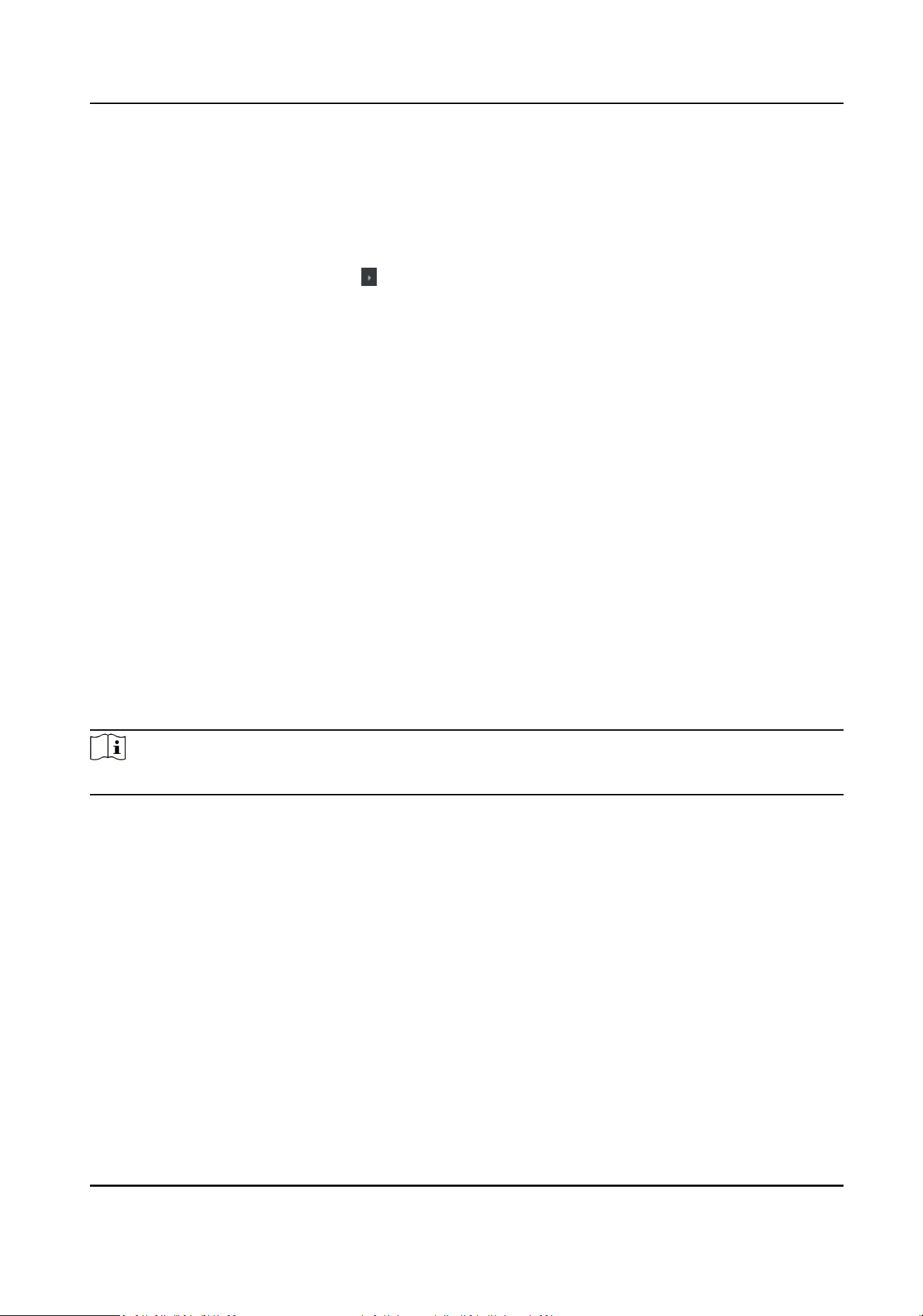
Before You Start
Add access control device to the client, and make sure the device supports alarm output.
Steps
1.
Click Access Control → Advanced
Funcon → Device Parameter to enter access control
parameter conguraon page.
2.
In the device list on the le, click to expand the door, select an alarm input and you can edit
the alarm input's parameters on the right.
3.
Set the alarm output parameters.
Name
Edit the card reader name as desired.
Alarm Output
Acve Time
How long the alarm output will last aer triggered.
4.
Click OK.
5.
Oponal: Set the switch on the upper right corner to ON to trigger the alarm output.
9.7.8
Congure Device Parameters
Aer adding the access control device, you can set its parameters such as network parameters.
Enable M1 Card
Encrypon
M1 card encrypon can improve the security level of authencaon.
Steps
Note
The funcon should be supported by the access control device and the card reader.
1.
Enter the Access Control module.
2.
On the navigaon bar on the le, enter Advanced Funcon → More Parameters .
3.
Select an access control device in the device list and click M1 Card
Encrypon to enter the M1
Card Encrypon page.
4.
Set the switch to on to enable the M1 card encrypon funcon.
5.
Set the sector ID.
The sector ID ranges from 1 to 100.
6.
Click Save to save the
sengs.
DS-K281X Series Access Controller User Manual
62
Loading ...
Loading ...
Loading ...
