Loading ...
Loading ...
Loading ...
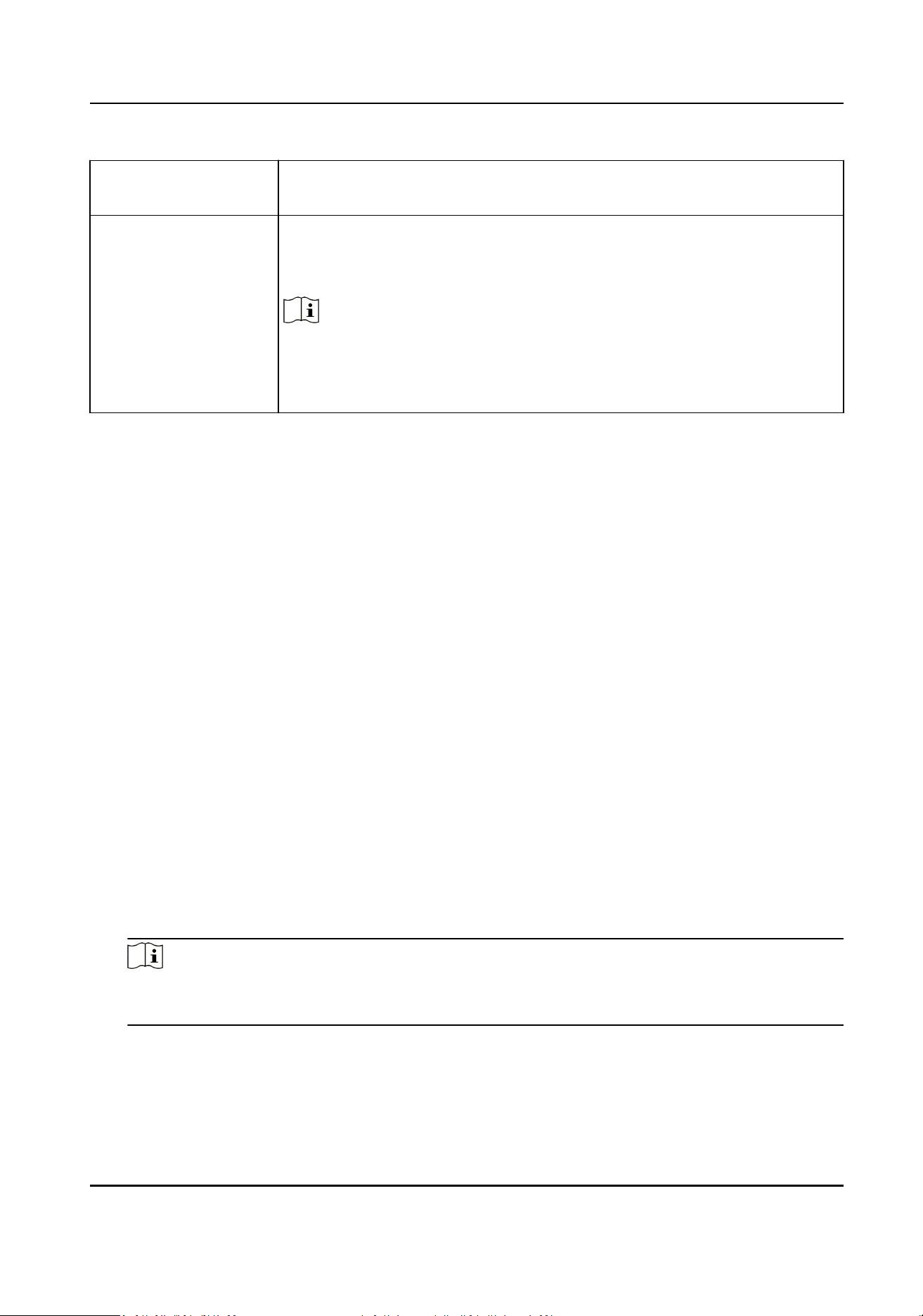
Get Events from Device Check one device, and click Get Events from Device to synchronize
events. For details, refer to .
Export Device Click Export Device, set the saving path and select device type to export
the device details (such as device type, IP address, and port No.) to your
local PC.
Note
The super user can enable Password Protecon and enter the
password, then the exported le of device informaon will be
encrypted.
9.3 Group Management
The client provides groups to manage the added resources in dierent groups. You can group the
resources into dierent groups according to the resources' locaons.
Example
For example, on the 1st oor, there mounted 16 doors, 64 alarm inputs, and 16 alarm outputs. You
can organize these resources into one group (named 1st Floor) for convenient management. You
can control door status, and do some other
operaons of the devices aer managing the resources
by groups.
9.3.1 Add Group
You can add group to organize the added device for convenient management.
Steps
1.
Enter the Device Management module.
2.
Click Device Management → Group to enter the group management page.
3.
Create a group.
-
Click Add Group and enter a group name as you want.
-
Click Create Group by Device Name and select an added device to create a new group by the
name of the selected device.
Note
The resources (such as alarm inputs/outputs, access points, etc.) of this device will be
imported to the group by default.
DS-K281X Series Access Controller User Manual
39
Loading ...
Loading ...
Loading ...
