Loading ...
Loading ...
Loading ...
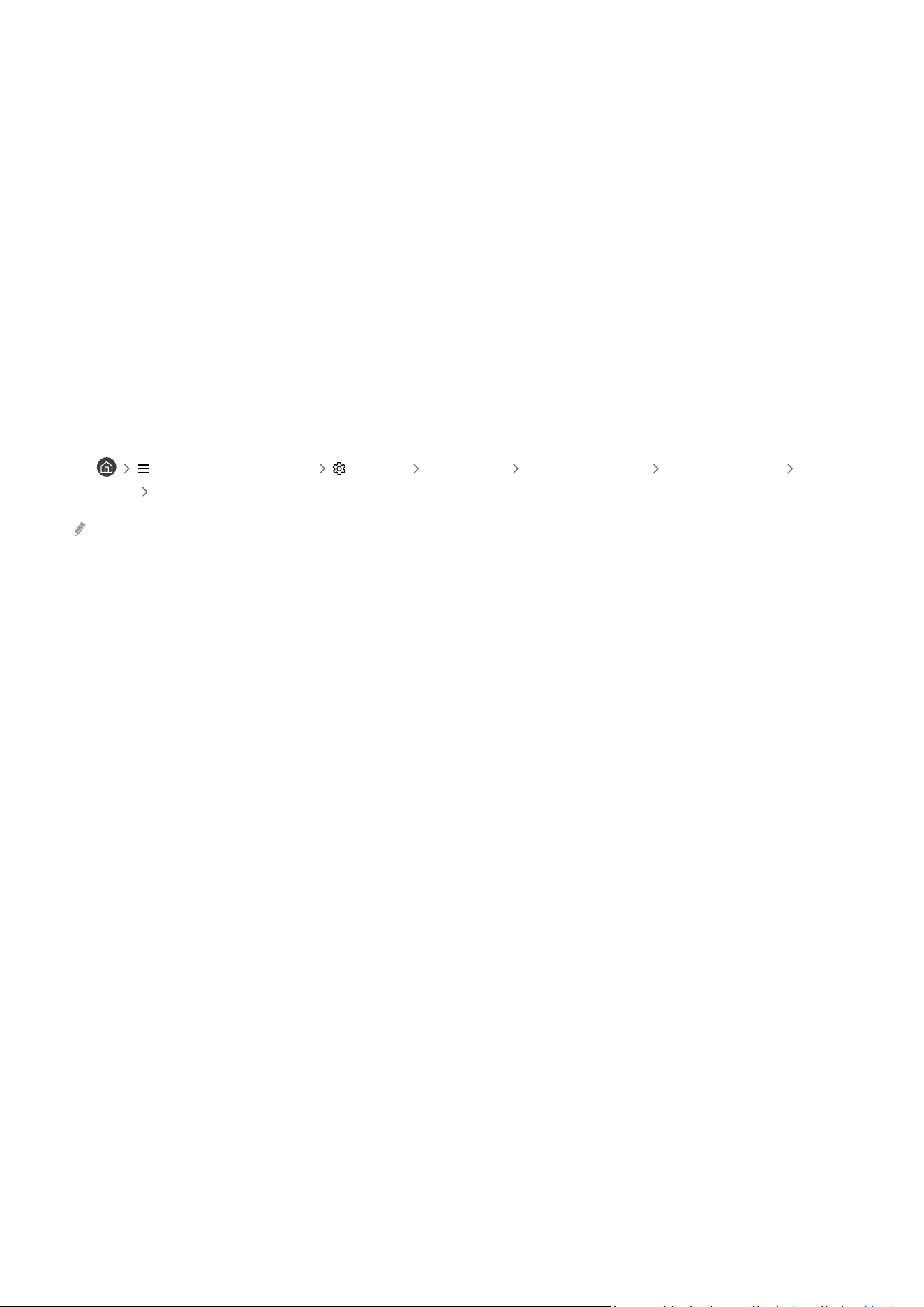
The stand is wobbly or crooked.
Refer to the Unpacking and Installation Guide and make sure that the stand is assembled correctly.
I want to know how to attach and remove the TV stand.
For details on how to attach the stand, refer to the Unpacking and Installation Guide.
To remove the stand, follow the attachment steps in reverse order.
The Unpacking and Installation Guide can be downloaded from the Samsung Electronics website at https://
www.samsung.com/support/.
A POP (TV’s internal banner ad) appears on the screen.
Change Usage Mode to Home Mode.
• (left directional button) Settings All Settings General & Privacy System Manager Usage
Mode Home Mode
This function may not be supported depending on the model or geographical area.
The screen is off, but I hear noise.
Even when the screen is off, noise may be heard if the product performs tasks in the background. Noise will not be
heard after the tasks are completed.
• For example, noise may be heard when SmartThings is operating or the network is reconnected through Wi-Fi
- 222 -
Loading ...
Loading ...
Loading ...
