Loading ...
Loading ...
Loading ...
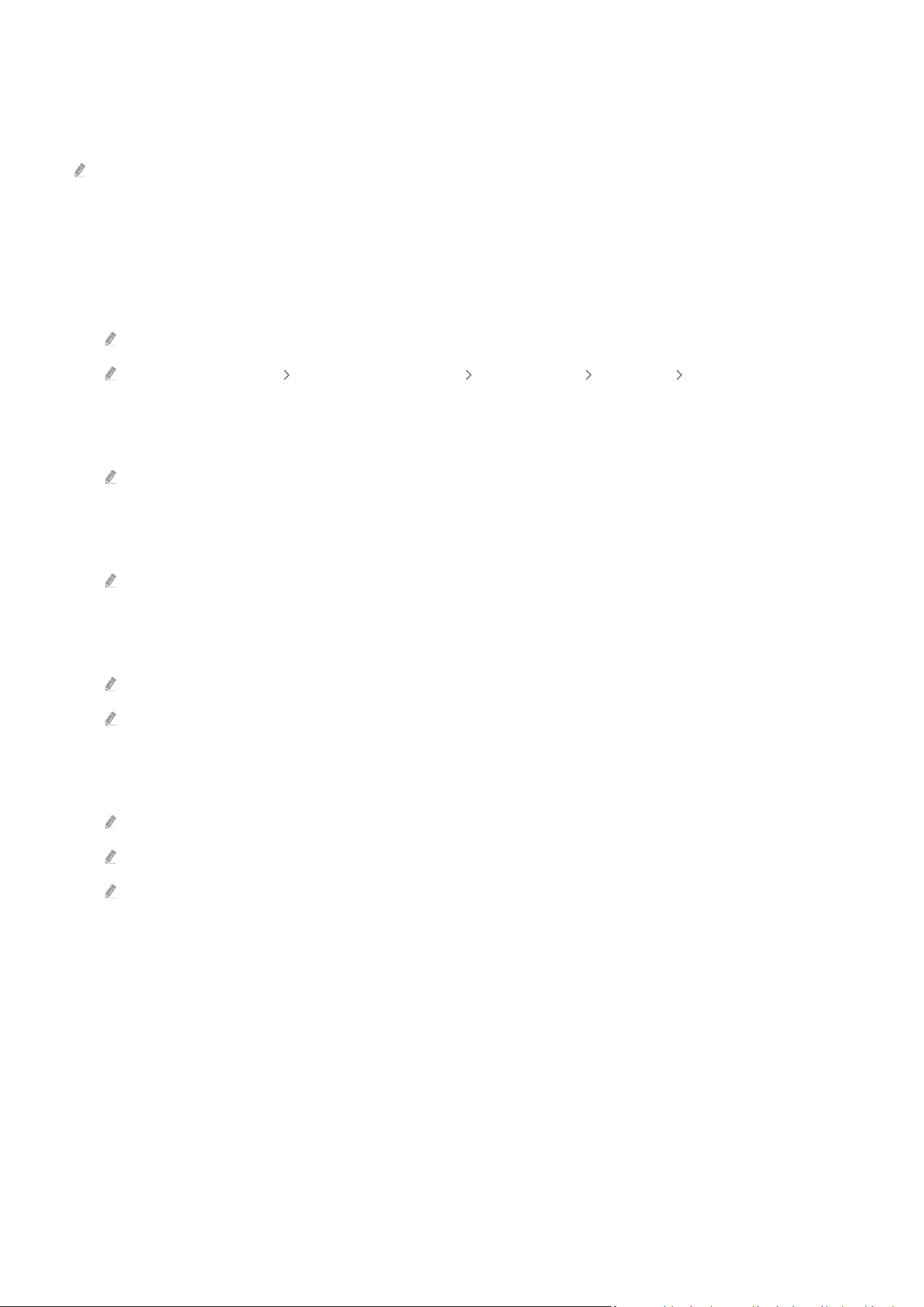
Information provided in Daily Board
Weather, notes, SmartThings (Home Status, Camera, Energy), music, and many other forms of useful daily
information is provided as widgets.
Supported widgets may vary depending on the model, region, and environment where the service is used.
• Weather
View weather forecast by hour or day of the week.
• Notes
Send messages from the mobile SmartThings app to the TV when it is off.
To use this widget, first you should register the TV from the mobile SmartThings app.
Mobile SmartThings app Select the TV as the device Recommend tab Daily Board Create and send messages
• Home Status
View details about the events that occurred on your devices registered in SmartThings.
To use this widget, first you should register the intended device from the mobile SmartThings app.
• Camera
Monitor the status of IoT cameras registered in SmartThings.
This widget may not be supported depending on the camera model.
• Energy
View the energy consumptions of your devices registered in SmartThings.
This information can be obtained from the Energy service provided under the Life tab in SmartThings.
This function may not be supported depending on the model or geographical area.
• Music
Play music from a user-specified music service provider.
This function may not be supported depending on the model or geographical area.
This function is available only when Voice Assistant is set to Bixby.
If you are not logged in to the music service, one-minute playback for trial is only possible.
• Tips
Access the user guide on how to use Daily Board.
- 104 -
Loading ...
Loading ...
Loading ...
