Loading ...
Loading ...
Loading ...
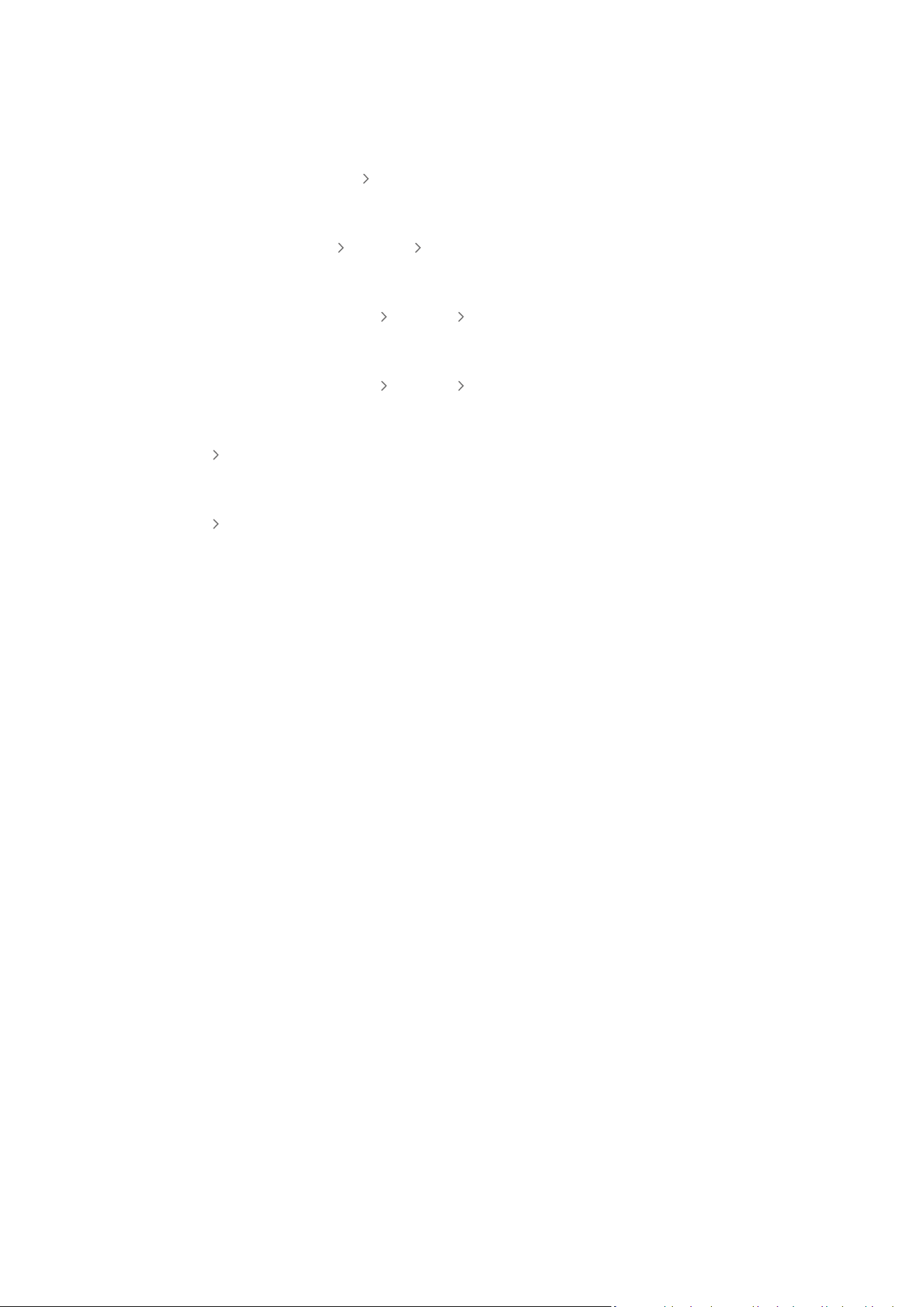
Changing the Settings of Daily Board
On the Daily Board screen, use the Edit menu to change settings.
• Wallpapers
Choose a background theme from Edit Wallpapers.
• Timeout
Adjust the off timer time from Edit
Settings Timeout.
• Auto Loop
Adjust the page transition time from Edit Settings Auto Loop.
• Auto Loop
Adjust the page transition time from Edit Settings Auto Loop.
• User Detection
Navigate to Edit
Settings and use User Detection to adjust detection sensitivity.
• Night Mode
Navigate to Edit Settings and enable Night Mode to prevent the Daily Board from turning on when the
surrounding is dark, even if a user is detected.
- 105 -
Loading ...
Loading ...
Loading ...
