Loading ...
Loading ...
Loading ...
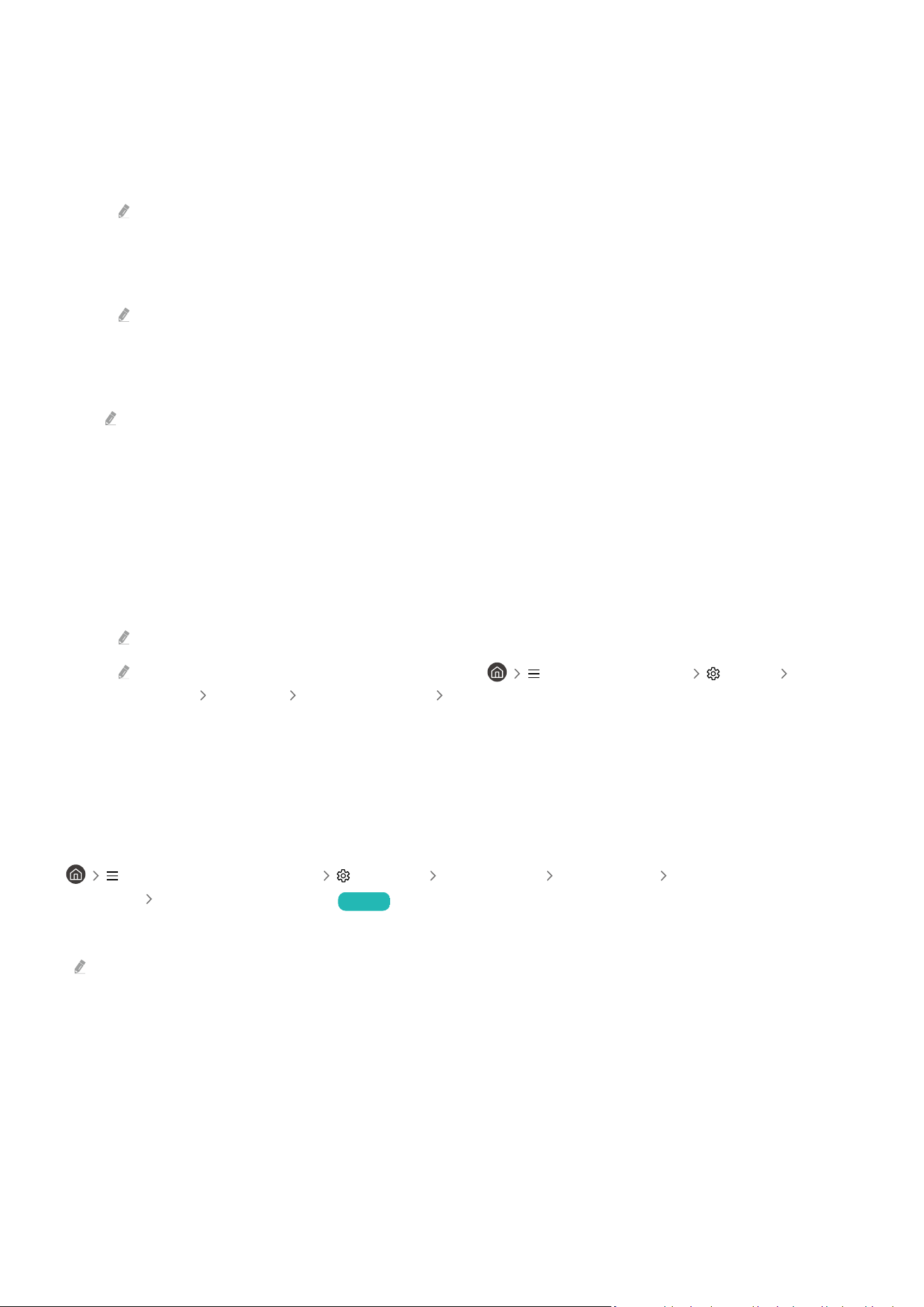
– Judder Reduction
Remove flicker from a game video to play the game with a clearer picture quality.
– LED Clear Motion
Turn on this function to adjust the LED backlight to make dynamic scenes look clearer.
This function may not be supported depending on the model.
– Clear motion
Turn on this function to make dynamic scenes look clearer.
This function may not be supported depending on the model.
• Game Picture Expert
You can adjust the options for specific picture quality features of your game.
This function may not be supported depending on the model or geographical area.
– HDR10+ GAMING
Basic mode provides the most accurate representation of the game’s original creative intent. Advanced mode
provides enhanced representation of game content to maximize visual impact.
– Game HDR
In accordance with the HGiG (HDR Gaming Interest Group) standard, it sets the optimal image quality for HDR
games according to the brightness information of the contents.
When HDR sources are input in Game Mode, this menu is activated.
Game HDR entry path may be different in some models. ( (left directional button) Settings All
Settings
Connection Game Mode Settings Game HDR)
• Minimap Auto Detection
Automatically finds and zooms in on the minimap by analyzing the screen when using the Minimap Zoom
feature.
Using Cable Box IP Remote
(left directional button) Settings All Settings Connection External Device
Manager Cable Box IP Remote Try Now
Set the cable box that supports IP control to be controlled with Samsung remote control.
This function may not be supported depending on the model.
- 137 -
Loading ...
Loading ...
Loading ...
