Loading ...
Loading ...
Loading ...
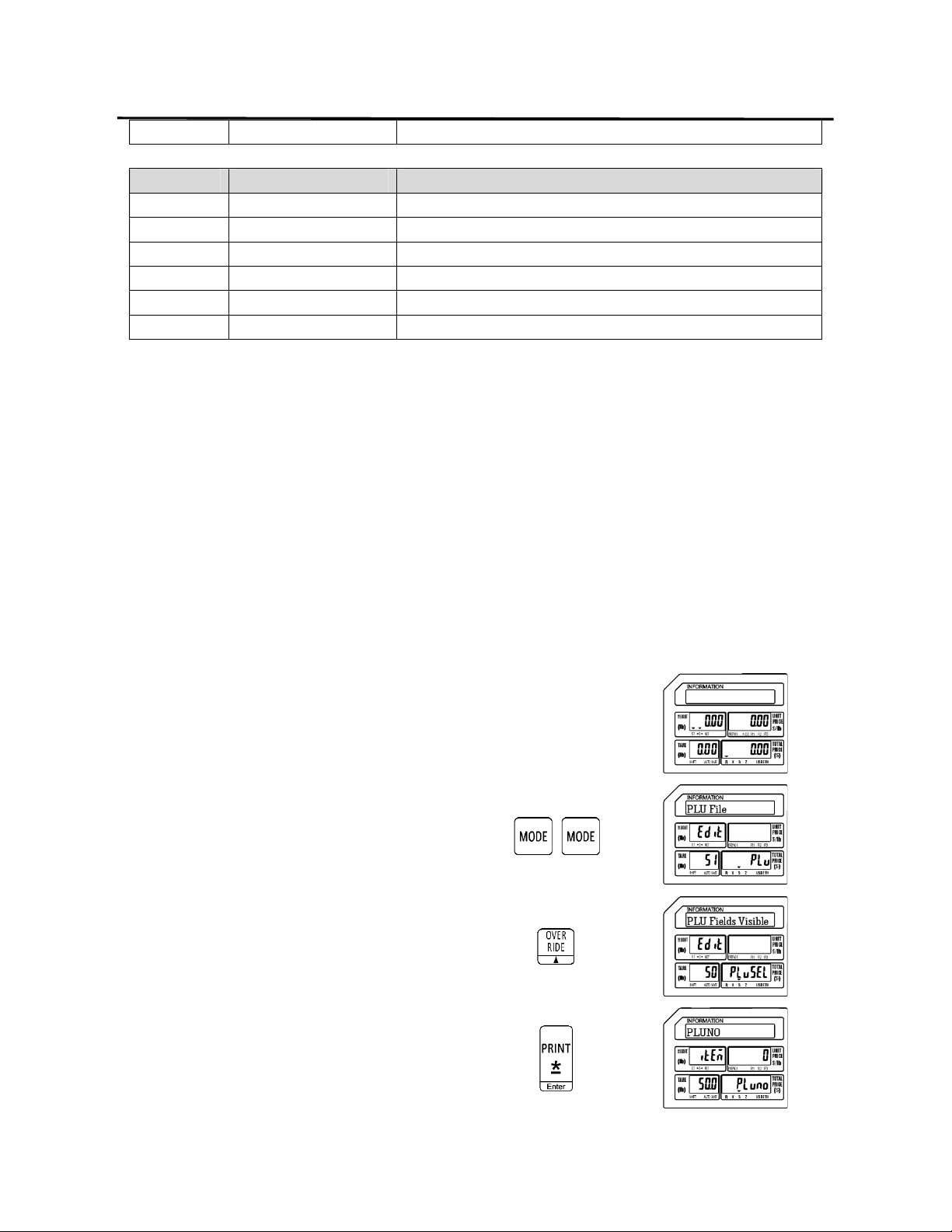
9. Programming (S Mode) ELP-301016
9.1 PLU Fields Visible (S0 Mode)
43
S0.30 Prt Cook By Date Print PLU Cook By Date
Mode No. Field Name Remarks
S0.31 Prt Pack Date Print PLU Packed Date
S0.32 Prt Pack Time Print PLU Packed Time
S0.33 Enable Discount Enable or Disable PLU Discount
S0.34 Can’t Sell PLU Sale Prohibit
S0.35 Enable Limit Price Enable PLU Price Limit
S0.36 Nutrition PLU Nutrition Information
Field Names marked with an “*” may appear or not appear during PLU programming based on
SPEC settings. These fields should be set to a “1” by default.
9.1.1 Selecting PLU Fields
To select the PLU Fields that will be used in the S Mode – S1 PLU File program follow the
procedures outlined below.
Note: You may save the information entered at any time and exit this program by pressing
the SAVE key then the FEED/ESC key. You may also exit this program without saving
any entered information by pressing the FEED/ESC key at any time.
1.) Start at the normal weigh mode screen
2.) Press the Mode Key twice
3.) Press the Override key once
4.) Press the Print/* key
Loading ...
Loading ...
Loading ...
