Loading ...
Loading ...
Loading ...
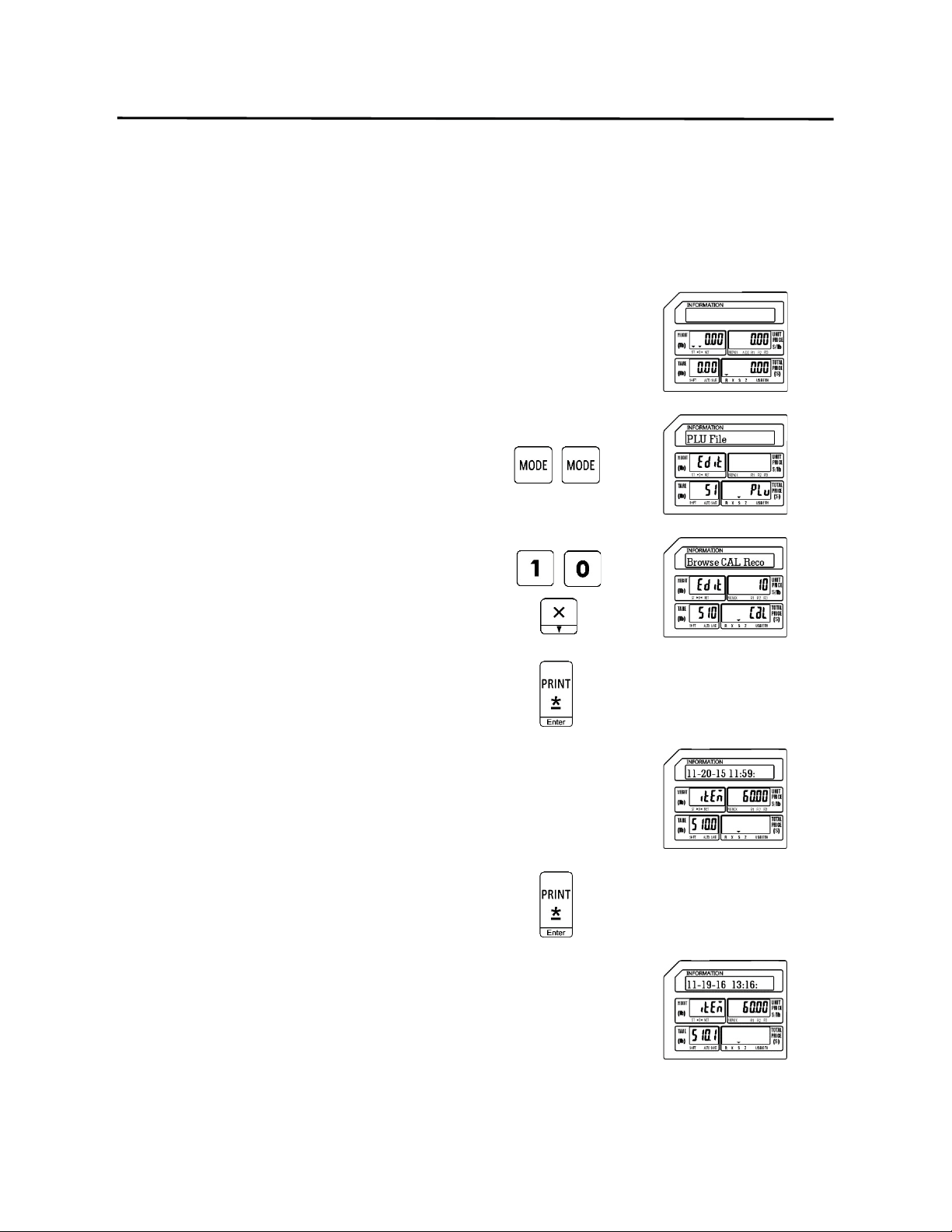
9. Programming (S Mode) ELP-301016
9.11 Browse CAL Record (S10 Mode)
101
9.11 Browse CAL Record (S10 Mode)
Using this mode allows you to view the Calibration record of the scale. Each record shows the
Date and Time of the Calibration as well as the amount of weight used to Calibrate the scale
during that session.
1.) Start at the normal weigh mode screen
2.) Press the Mode Key twice
3.) Press the number 1 and then number 0
key then press the X key
Note: This has the same results as pressing the X key
nine times.
4.) Press the Print/* key
5.) Display first Calibration record
Note: Record states the scale was calibrated
on November 20, 2015 at 11:59AM
using 60.00 pounds.
Press the Print/* key
6.) Display next Calibration record
Note: Record states the scale was calibrated
on November 19, 2016 at 13:16PM
using 60.00 pounds.
Loading ...
Loading ...
Loading ...
