Loading ...
Loading ...
Loading ...
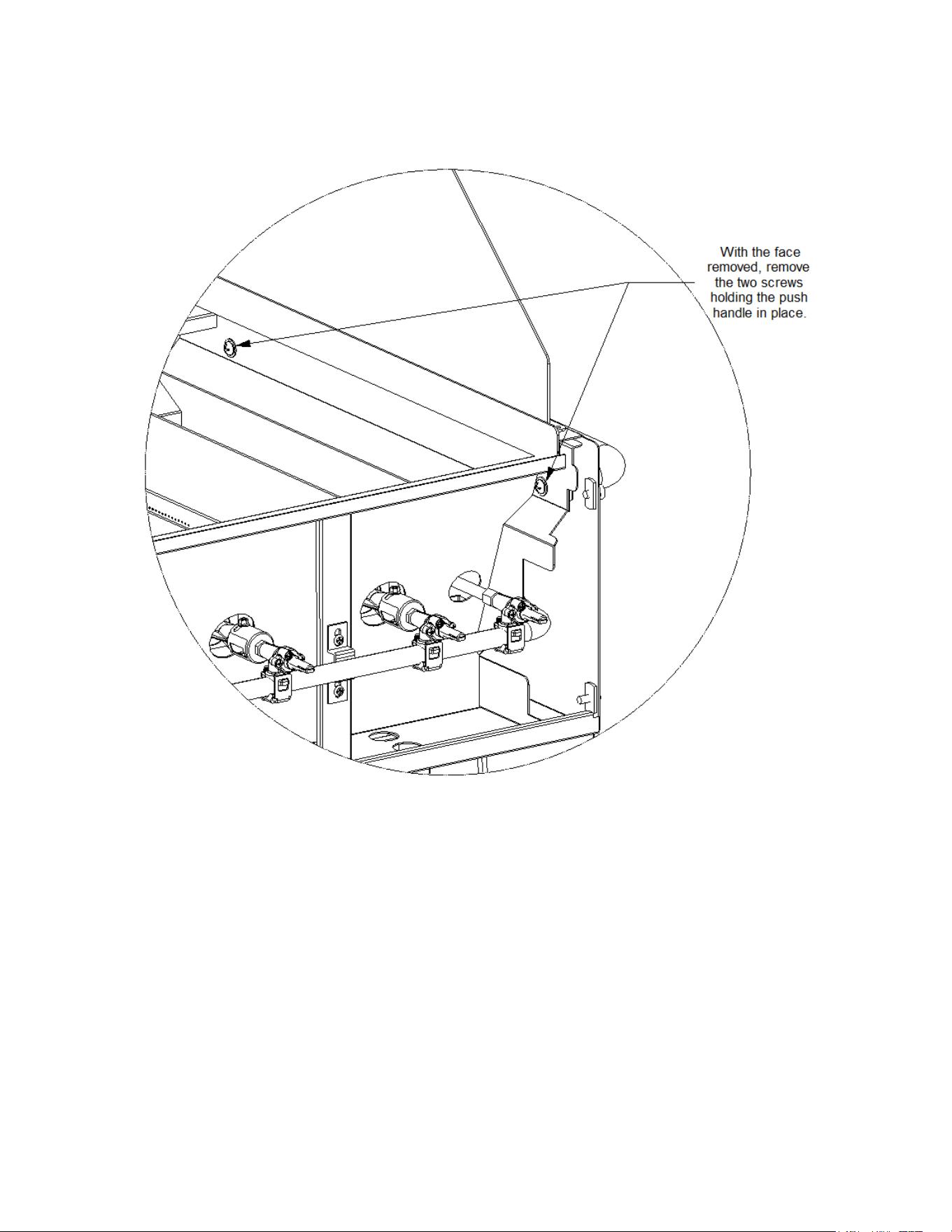
Page 28 of 64
2. With the face re-installed, attach the side burner cabinet assembly to the grill by first
hanging it on the upper shoulder bolts and then fasten in place with the two lower
screws and washers provided
(See “Figure 9” and “Figure 10” for further details).
3. Remove the regulator assembly from the end of the main manifold elbow.
4. Install the brass "Tee" onto the elbow and re-attach the regulator to the lower portion
of the tee
(See “Figure 11” and “Figure 12” for further details).
Be sure to tighten
the threads enough to prevent any gas leaks. Do not over-tighten the fitting into the
regulator as it may crack the regulator casing.
FIGURE 8. HANDLE REMOVAL FOR SB-MCB INSTALLATION
Loading ...
Loading ...
Loading ...
