Loading ...
Loading ...
Loading ...
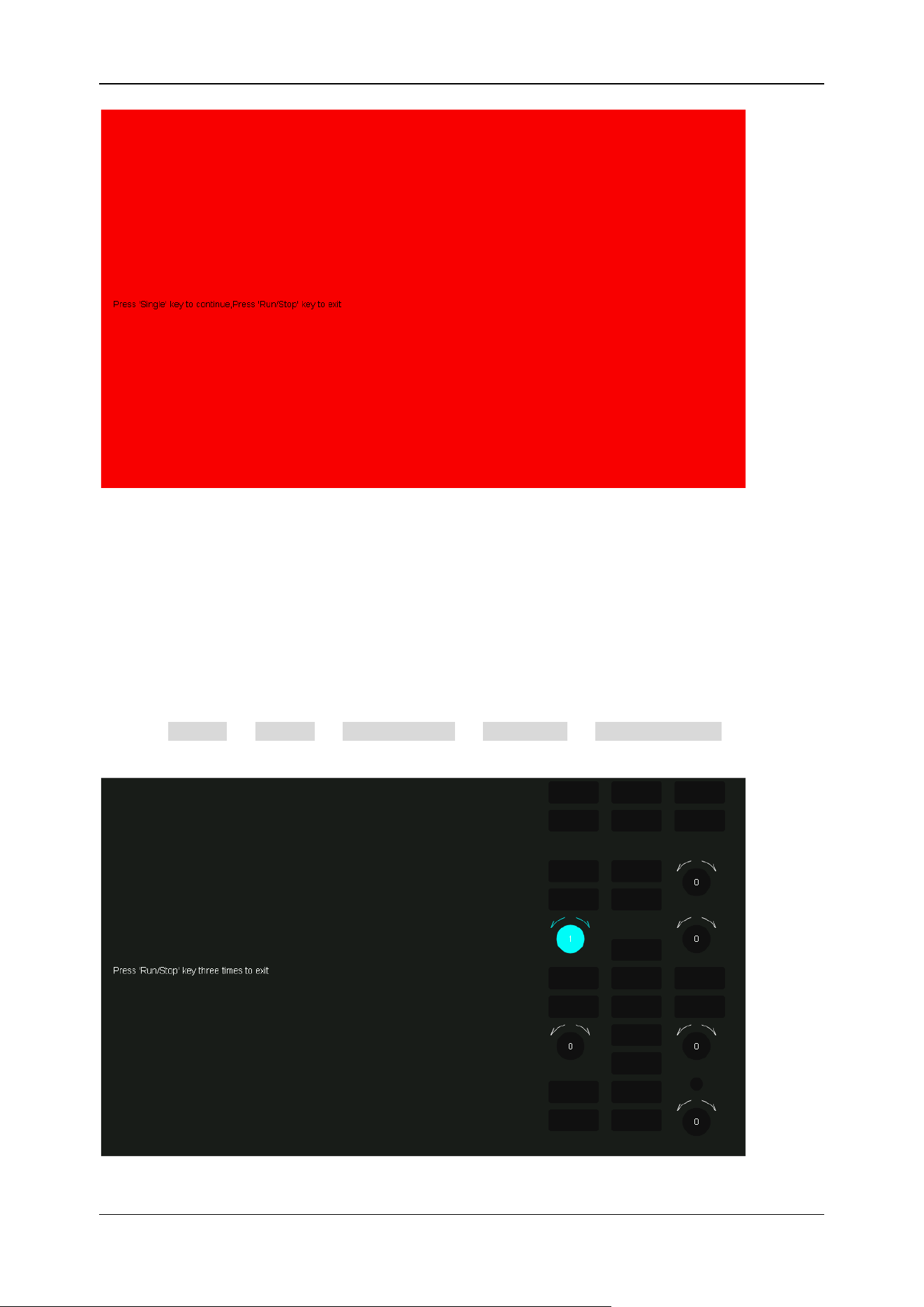
SDS1000X HD Series User Manual
int siglent.com 227
Press the "Single" button to switch to green and blue display mode. Observe whether there is any
color distortion, bad pixels, or scratches on the screen. Press the "Run/Stop" button to exit the screen
test mode.
Keyboard Test
The keyboard test is used to check whether the oscilloscope front panel buttons or knobs are
responsive or sensitive.
Perform Utility > Menu > Maintenance > Self Test > Keyboard Test to recall the
following interface:
Loading ...
Loading ...
Loading ...