Loading ...
Loading ...
Loading ...
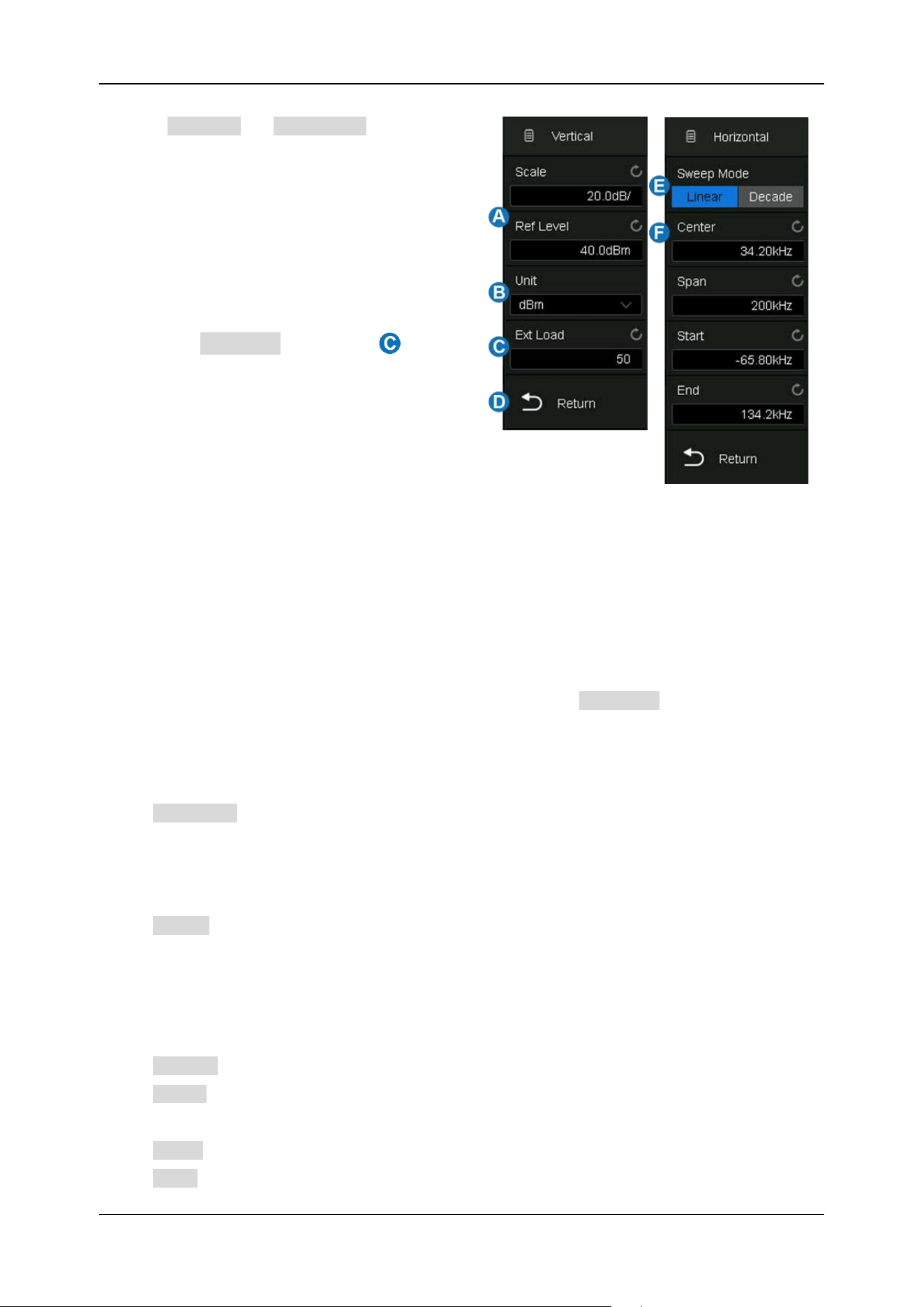
SDS1000X HD Series User Manual
int siglent.com 151
Touch Vertical or Horizontal in the math
dialog box to recall the FFT vertical or horizontal
settings dialog box:
A. Set the vertical scale and reference level
B. Set the unit (dBVrms, Vrms, and dBm).
When the unit is dBm, the oscilloscope will
automatically calculate the dBm value based
on the Ext Load value set in area
C. Set the external load, which is used to
calculate the correct dBm result
D. Return to the previous menu
E. Set the sweep mode: Linear or Decade
F. Set the center-span frequencies and start-
end frequencies of the FFT waveform
Unit
The unit of the vertical axis can be set to dBm, dBVrms, or Vrms. dBVrms and Vrms respectively using
either logarithmic or linear scaling. dBVrms is recommended to show larger dynamic ranges. dBm is
a power unit, the correct result can be obtained only if the value of Ext Load is set to be consistent
with the load impedance of the actual measured signal.
Vertical Control
Touch Ref Level to set the reference level of the FFT waveform by the universal knob or the virtual
keypad. It can also be set by the offset knob shared by Decode, Digital, Math, and Ref on the front
panel.
Touch Scale to set the vertical scale of the FFT waveform by the universal knob or the virtual
keypad. It can also be set by the scale knob shared by Decode, Digital, Math, and Ref on the front
panel. The reference point for vertical scale scaling is the reference level.
Horizontal Control
Touch Center to set the center frequency by the universal knob or the virtual keypad.
Touch Span to set the frequency span with the center frequency as the center by the universal
knob or the virtual keypad.
Touch Start to set the start frequency by the universal knob or the virtual keypad.
Touch End to set the end frequency by the universal knob or the virtual keypad.
Loading ...
Loading ...
Loading ...