Loading ...
Loading ...
Loading ...
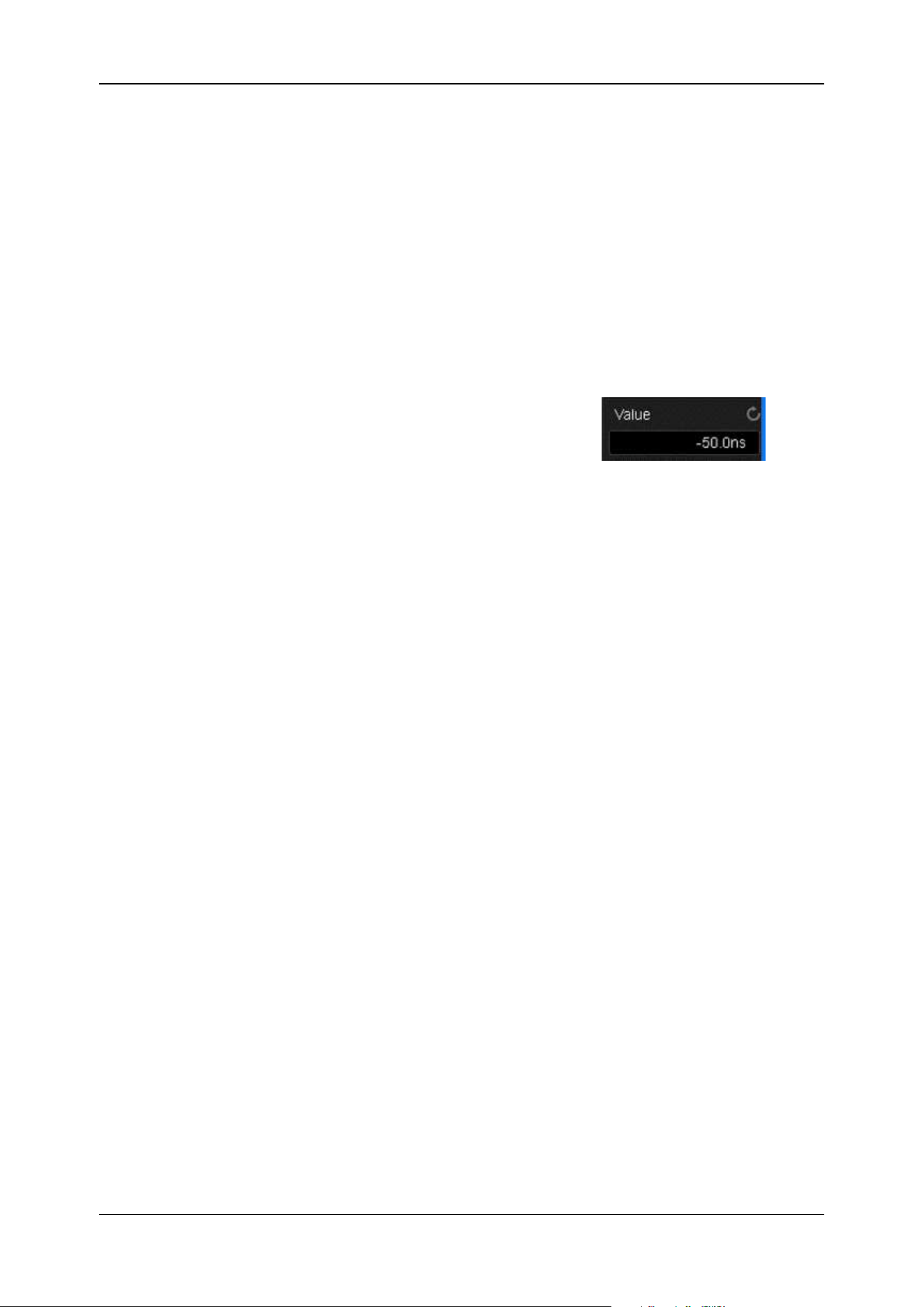
SDS1000X HD Series User Manual
int siglent.com 119
Universal Knob
Move the cursor position by turning the universal knob on the front panel. Press the knob to select
different cursor lines. For example, if the current cursor is X1, press to select X2, and press again to
select X1-X2.
Gestures move the cursor quickly but not precisely, while the knob moves the cursor precisely but not
as quickly. You can use both in combination to suit your needs: First, a rough adjustment is achieved
by using gestures, and then the fine adjustment is achieved by using the universal knob.
Dialog Box
Touch the cursor value area of the dialog box, and then rotate
the universal knob to adjust the position.
Loading ...
Loading ...
Loading ...