Loading ...
Loading ...
Loading ...
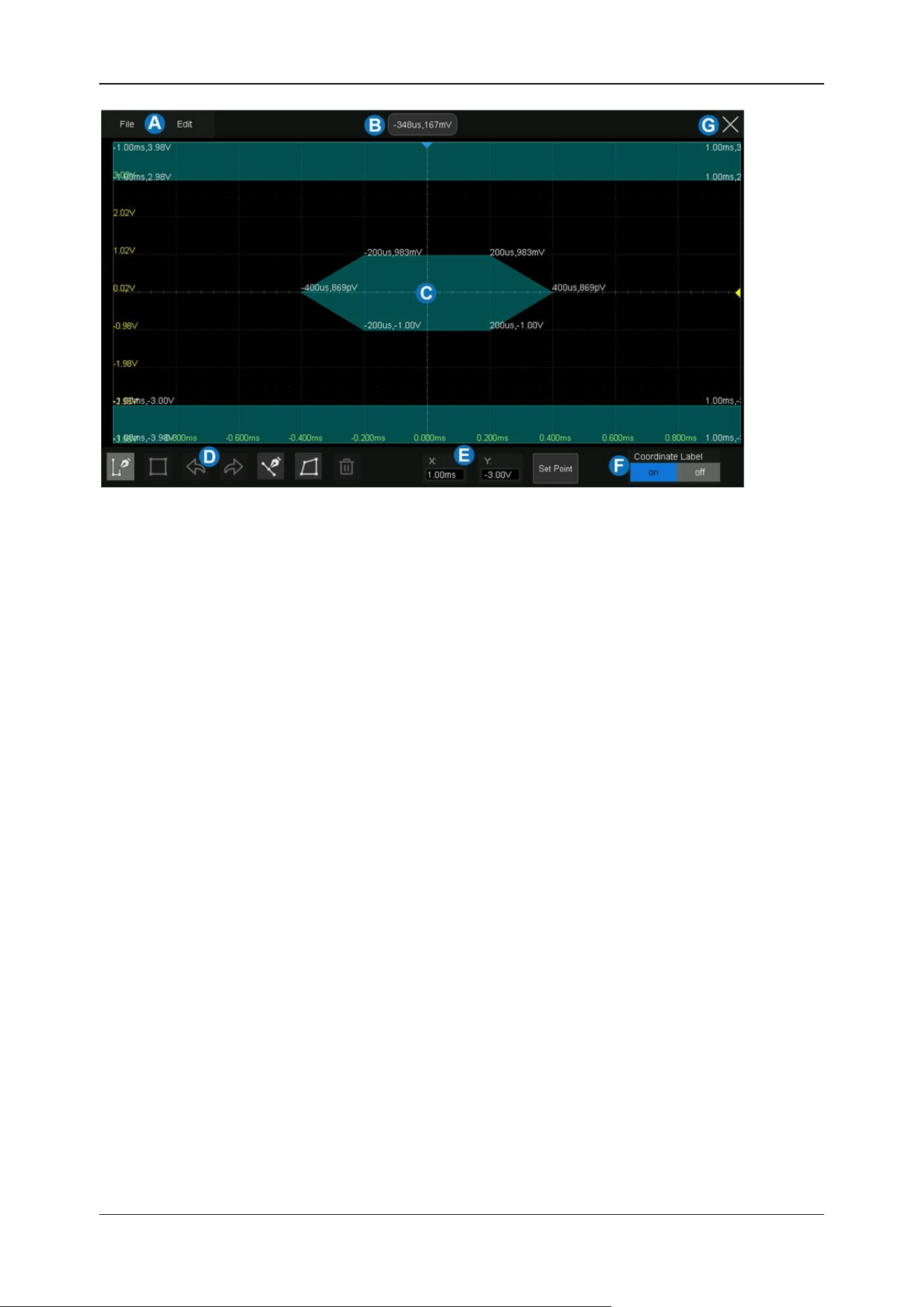
SDS1000X HD Series User Manual
int siglent.com 169
A. Menu bar
B. Coordinate of the latest touched point on the display
C. Mask edit area, which is equivalent to the grid area. In this example, a hexagon has been created
as a part of the mask
D. Toolbar
E. Coordinate edit area. Set the X ordinate and Y ordinate by the virtual keypad and then touch the
“Set Point” button the perform the ordinate update
F. Display or hide the coordinates of the polygon vertices on the display
G. Exit the tool
H. Coordinate axis
Menu bar
There are 2 menus on the menu bar. The File menu includes ordinary file operations such as:
New:
Create a new mask file
Open:
Open an existed mask file
Save:
Save the current mask file
Save As:
Save the current mask file to the specified path
Exit:
Exit the Mask Editor tool
Loading ...
Loading ...
Loading ...