Loading ...
Loading ...
Loading ...
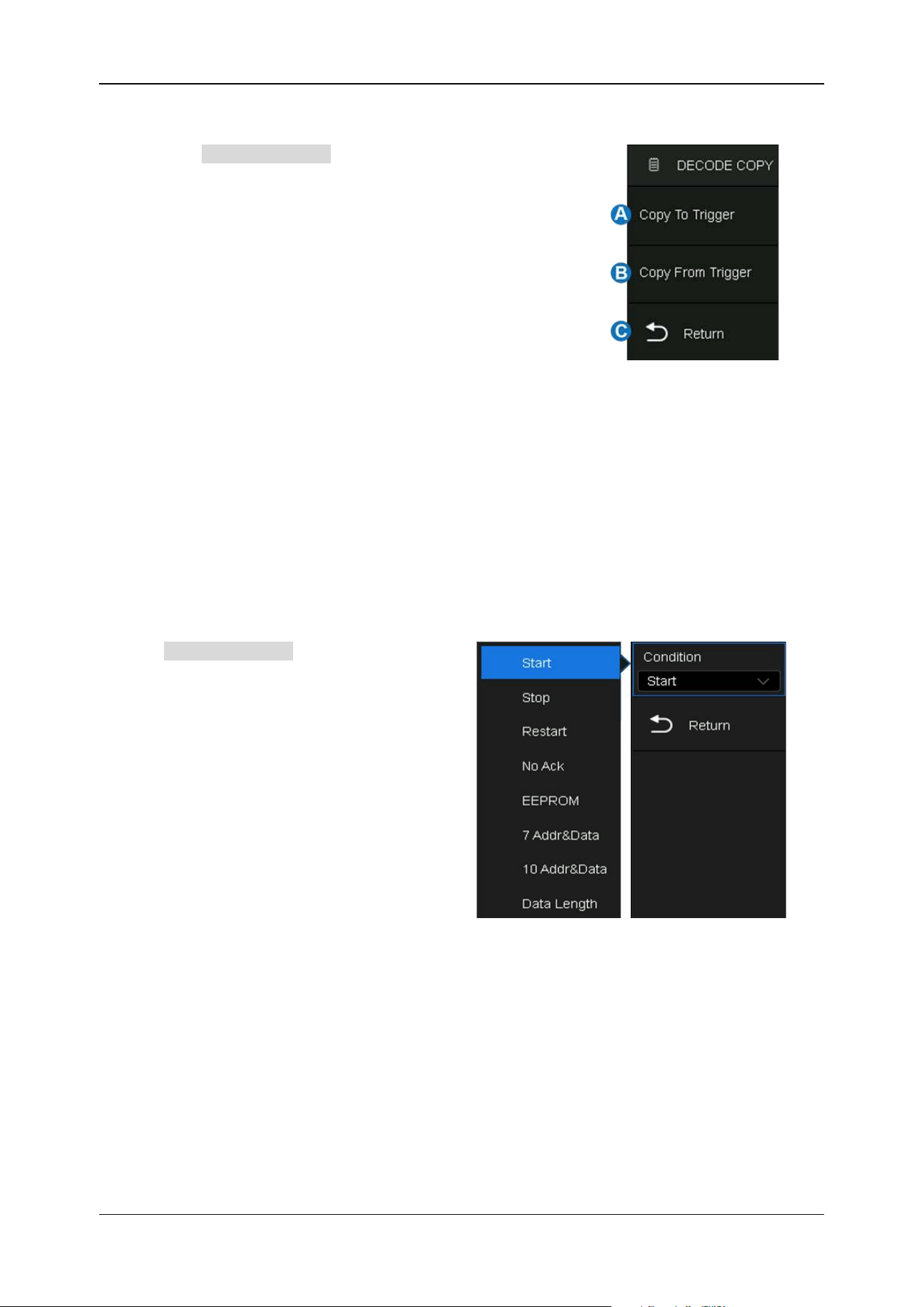
SDS1000X HD Series User Manual
94 i n t.s i g lent . c om
Copy Setting
Touch the Protocol Copy in the decode dialog box to
synchronize the settings between the trigger and decode.
A. Copy the decode settings to trigger
B. Copy the trigger settings to decode
C. Return to the previous menu
Note: The synchronization is not automatic. If the settings at one place change, a copy operation is
necessary to re-synchronize.
16.2.2 I2C Trigger
When the protocol is set to I2C, the following trigger conditions can be set: Start, Stop, Restart, No
Ack, EEPROM, or an R/W frame with a specific device address and data value.
Touch Trigger Setting in the I2C trigger
dialog box to select the trigger condition:
Start — The oscilloscope will be triggered when the SDA line transitions from high to low while the
SCL is high.
Stop — The oscilloscope will be triggered when the SDA line transitions from low to high while the
SCL is high.
Loading ...
Loading ...
Loading ...