Loading ...
Loading ...
Loading ...
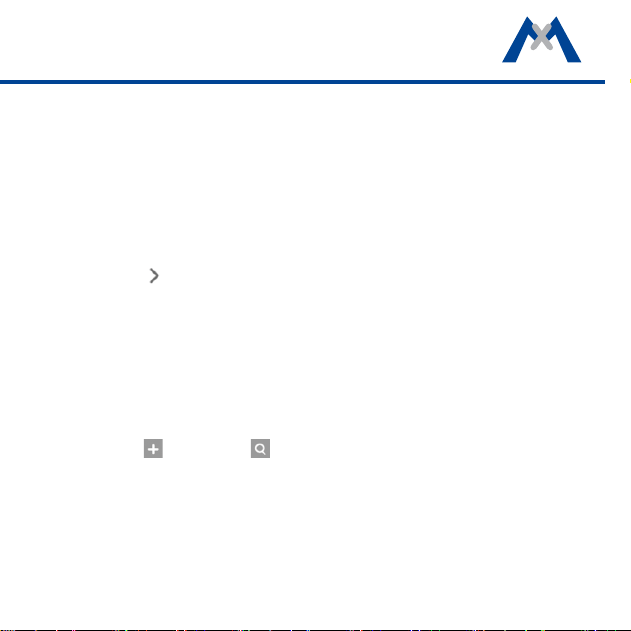
9
Adding Door Stations and Cameras to MxDisplay
If the initial setup of the door station has been completed, you can add the
door stations and cameras to the system.
1. Open the Installation Wizard
Aer starting the MxDisplay, it automatically shows the date and time in
stand-by mode. Tap on the view and select the Installation Wizard.
2. Complete the Installation Wizard
Click on in the upper right corner and complete the dialogs by speci-
fying the following information:
• Language:
The factory default language is English. Select the desired language. This
will change the language of the user interface as well as the default mailbox
messages.
• Camera List:
Add the door stations and/or cameras that are not yet on the list:
–
Tap on and then on to start the automatic search for cameras and
door stations.
Loading ...
Loading ...
Loading ...
