Loading ...
Loading ...
Loading ...
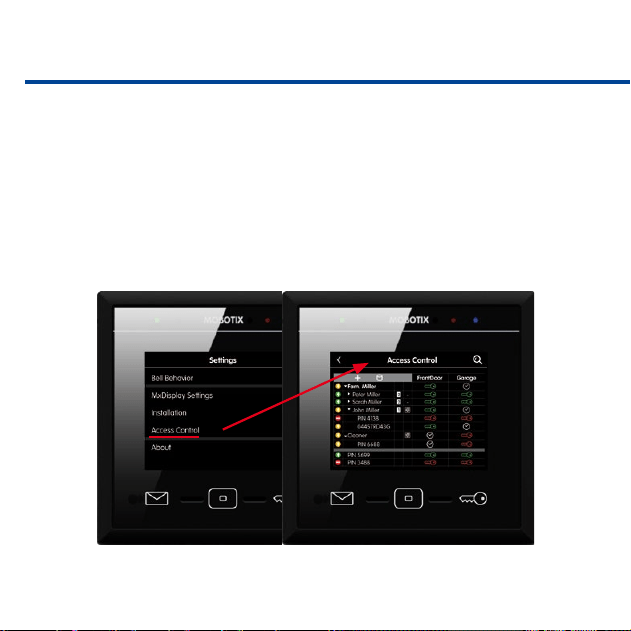
50
Access Control
This menu allows adding users and assigning RFID cards and PINs to these
users. You can create new tenants, add RFID cards and activate/deactivate RFID
cards. In addition, you can set access times for specic RFID cards. You assign
additional PIN numbers, lock cards and assign rights. For example, you can
specify which card opens which doors and which MxDisplay functions can be
used by the individual users. Tap on Settings > Access Control to open the
menu.
Loading ...
Loading ...
Loading ...
