Loading ...
Loading ...
Loading ...
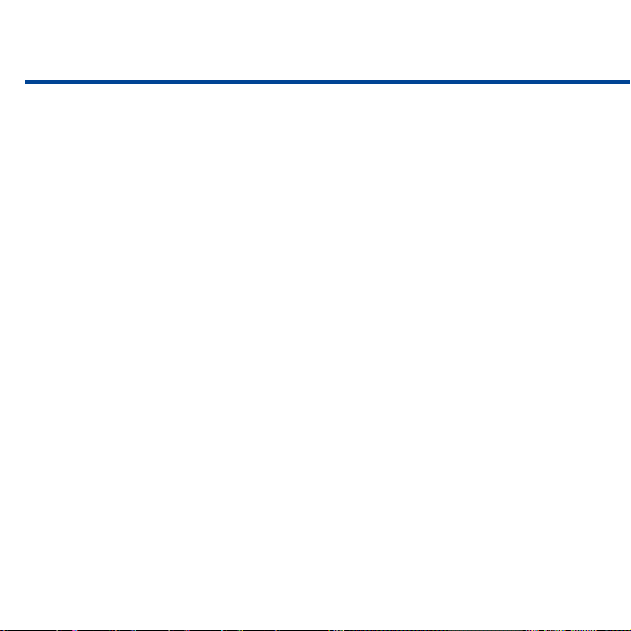
48
• Separate Network (AP):
The MxDisplay is connected via LAN to the local camera network (DSL router
or dierent DHCP server). At the same time, the MxDisplay serves as WiFi
access point with its own DHCP server. Mobile devices (e.g., smartphones)
can use the MxDisplay as WiFi clients to connect to the local camera network.
For this purpose, the MxDisplay forwards the connection requests to the
local network.
• Camera Gateway (Client):
The MxDisplay is connected via LAN to the local camera network. The
MxDisplay uses WiFi (as client) to provide the connection to the DSL router.
The router is connected to the Internet, but does not have a direct connected
to the camera network. If the DSL router can be reached via the Internet
from the outside (e.g., aer registering with a DynDNS service), the MxDisplay
will forward these connection requests to the cameras. Note that the DSL
router must have port forwarding enabled and congured accordingly to
forward the requests to the IP addresses of the cameras in the local network.
Loading ...
Loading ...
Loading ...
