Loading ...
Loading ...
Loading ...
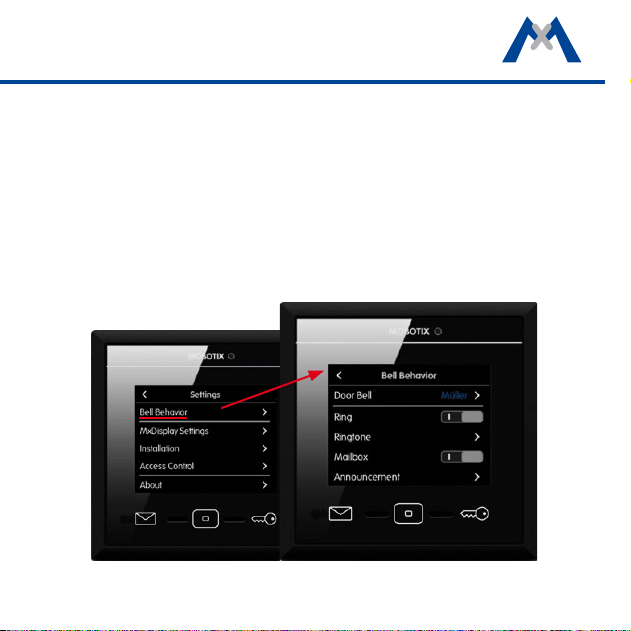
37
Bell Behavior
When adding a door station, MxDisplay recognizes the door station's bell but-
tons, allowing you to assign the desired doorbells to this MxDisplay.
The Bell Behavior submenu contains the options to set the behavior for each
doorbell button. This includes setting the ring tone and the mailbox announce-
ment. Tap on Setting > Bell Behavior to open the submenu. Select the desired
doorbell in the top right corner and change the settings as required.
Loading ...
Loading ...
Loading ...
