Loading ...
Loading ...
Loading ...
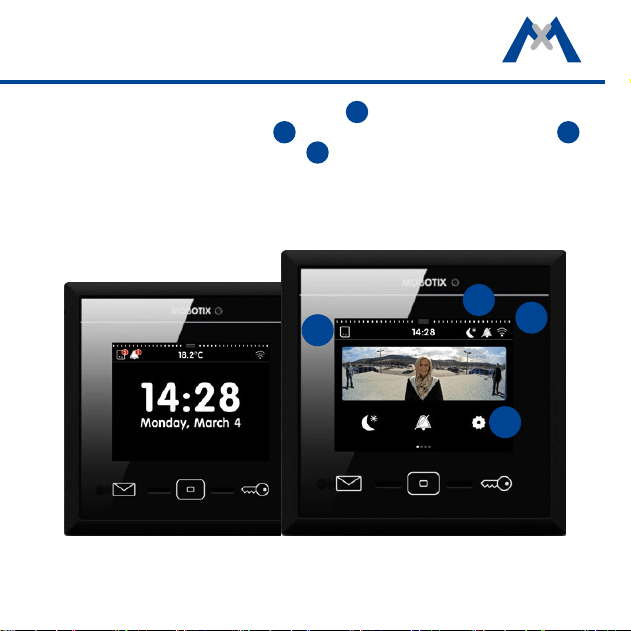
21
You can select cameras from the camera bar
6
by opening the bar and tapping
on the camera you want to see.
7
shows the dierent camera statuses,
8
indicates new events and tapping on
9
opens the settings.
The Settings include the basic settings as well as all settings required in daily
use – from bell behavior to camera conguration and access control.
6
7
8
9
Loading ...
Loading ...
Loading ...
