Loading ...
Loading ...
Loading ...
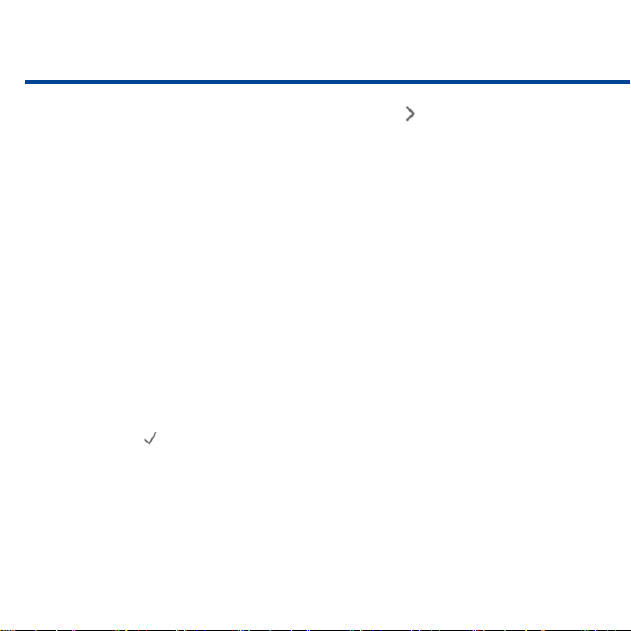
10
– Select the desired video sources and tap on .
– Enter the camera access data (user name and password of a camera
administrator). Important: You have to enter the Super PIN (the number
you entered during auto conguration) as the password for the door
stations.
• Camera Conguration
Use this dialog to deactivate the auto conguration and dene any installed
door sensors and door lock sensors on all door stations. You should activate
recording on all cameras and door stations and adjust the remaining set-
tings to match your requirements.
• Assign Bells
MxDisplay recognizes the bell buttons of the connected door stations and
lists the buttons for each door station. Select the bell buttons that should
trigger the doorbell at this MxDisplay by activating the corresponding slid-
ers.
Click on
to close the Installation Wizard.
Loading ...
Loading ...
Loading ...
