Loading ...
Loading ...
Loading ...
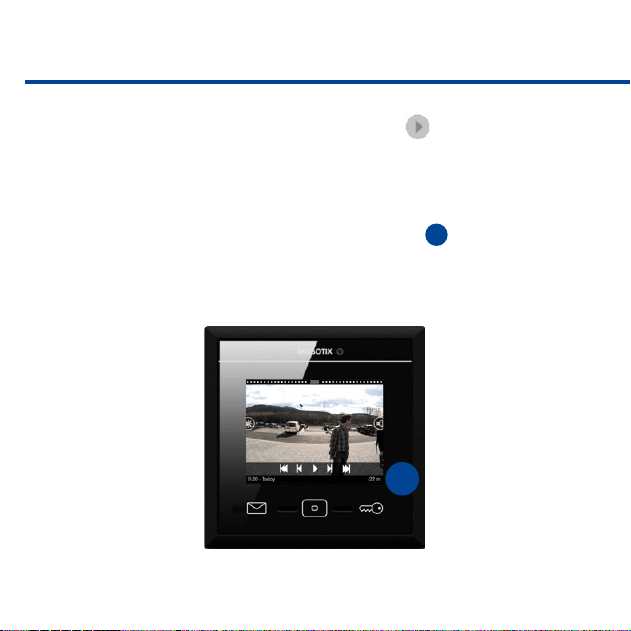
32
If you open the camera list and then tap and hold one of the live images, dif-
ferent controls for this camera appear. Tap on Play to open the player. In
the player, you can play back all recordings of this camera, you can fast forward
and rewind them.
Note that the player always provides quick access to the last four event images –
starting from the current recording. This is done using the Event Info bar at the
bottom of the player. The event info bar shows the time
1
since the last event
occurred on the right-hand side. Tap and hold this part of the bar to show a
small event image. Drag your nger to the le to see more event images.
1
Loading ...
Loading ...
Loading ...
