Loading ...
Loading ...
Loading ...
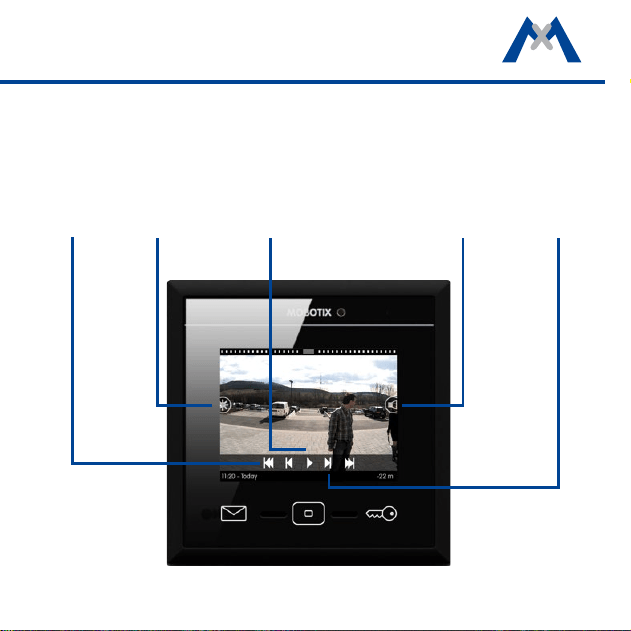
31
The Player
You can open the player either from the Event List or from the Camera List.
The player will show the recordings either by event type or by camera, depend-
ing on where you opened the player. If you tap on an event image in the event
list, you can play back/fast forward/rewind the recordings to the events of this
event type in the player.
First event
Play
Brightness
Volume
One image
forward/
backward
Loading ...
Loading ...
Loading ...
