Loading ...
Loading ...
Loading ...
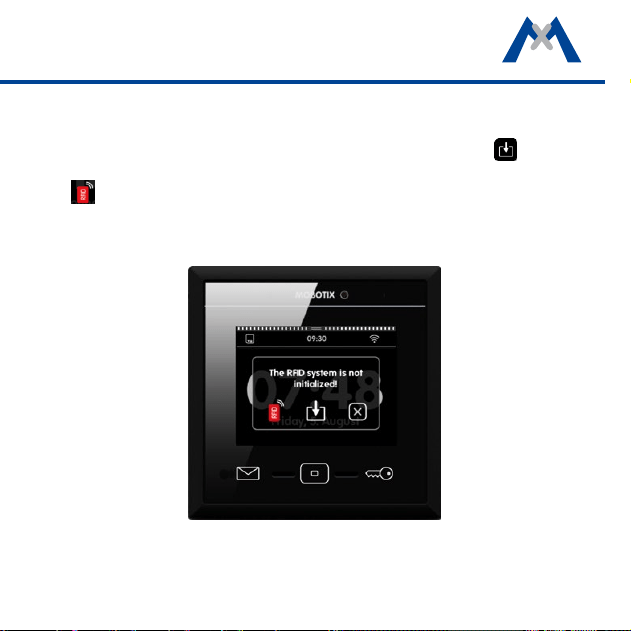
51
To add a new card, hold the card next to the Home button and follow the instruc-
tions. When training the rst RFID card, you will be asked to initialize the RFID
system. You can initialize the system from a door station. Tap on to do so.
Or you can start the initialization by holding an admin card to the device. Tap
on and follow the instructions.
Loading ...
Loading ...
Loading ...
