Loading ...
Loading ...
Loading ...
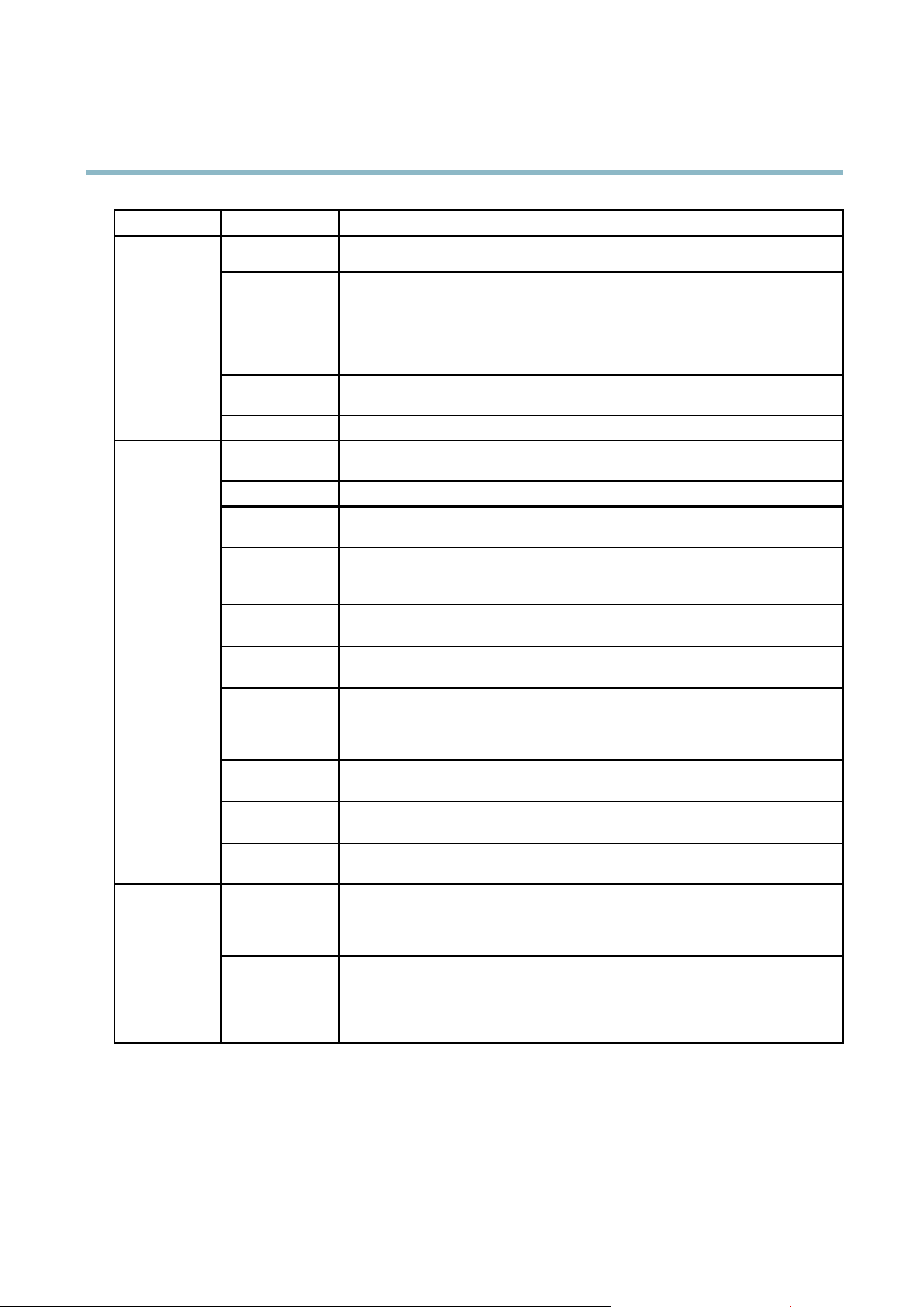
AXIS P1204 Network Camera
Technical Specifications
Function/group
Item
Specifications
External output activation
Status LED
Video access from
web browser
Camera live view
Video recording to file (ASF)
Customizable HTML pages
Windows 7, Windows Vista, Windows XP, Windows Server 2008, Windows Server 2003
DirectX 9c or higher
For other operating systems and browsers, see www.axis.com/techsup
Management and
maintenance
AXIS Camera Management tool o n CD and web-based configuration
Firmware upgrades over HTTP or FTP, firmware available on www.axis.com
Installation aids Pixel counter
Casing
Main unit: polycarbonate casing
Sensor unit: metal c asing (alum inum)
Memory 256 MB RAM , 128 MB Flash
Power
8-28 V DC m ax 4.7 W
Power over Ethernet (PoE) IEEE 802.3af Class 2, max. 6.4 W
Connectors
RJ-45 for 10BASE-T/100BASE-TX PoE
RJ-12 for sensor unit
Terminal blocks for power, 1 alarm input and 1 output
Edge storage
Micro SD/SDHC memo ry card slot (card not included)
Support for recording to network share (Network Attached Storage or file server).
Operating
conditions
Temperature: –20 ºC to 50 ºC (–4 ºF to 122 ºF)
Humidity 10–85% RH (non-condensing)
Approvals
EN 55022 Class B, EN 61000-3-2, EN 61000-3-3, EN 61000-6-1, EN 55024, FCC Part 15
Subpart B Class B, ICES-003 Class B, VCCI Class B, C-tick AS/NZS CI
SPR 22, KCC C lass B,
EN/IEC 60950-1, IEC 60068-2-6 (Vibration) class 4M 4, IEC 60068-2-27 (shock) Class
4M3, IEC 60068-2-1. IEC 60068-2-2, 60068-2-78 Class 3K3, IEC 60529: IP20
Dimensions
(HxWxD)
Main unit: 31 x 76 x 103 mm (1.1” x 3.0” x 4.1”)
Sensor unit: 27 x 20 x 22 mm (1.1” x 0.8” x 0.9”)
Weight
Main unit: 109 g (0.24 lb.)
Sensor unit: 222 g (0.49 lb.)
General
Included
accessories
Mounting kit, Installation Guide, Axis Warranty Document, AVHS Authentication key,
Installation and Management Software CD, Windows decoder 1-user license
Video
management
software (sold
separately)
AXIS Camera S
tation — Video management software for viewing and recording up to 50
cameras
See www.axis.com/products/video/software/ for more software applications via partners
Optional
accessories
AXIS T8412 Installation Display
Axis PoE Midspans
AXIS Camera Station and video man agement software from Axis’ Application
Development Partners
For m ore software information, see www.axis.com/products/video/software/
Performance Considerations
When settings up your system, it is important to consider how various settings and situations will affect performance. Some factors
affect the amount of bandwidth (the bit rate) required, others can affect the frame rate , and some aff ect both. If the load on the
CPU reaches its max imum, this will also affect the frame rate.
46
Loading ...
Loading ...
