Loading ...
Loading ...
Loading ...
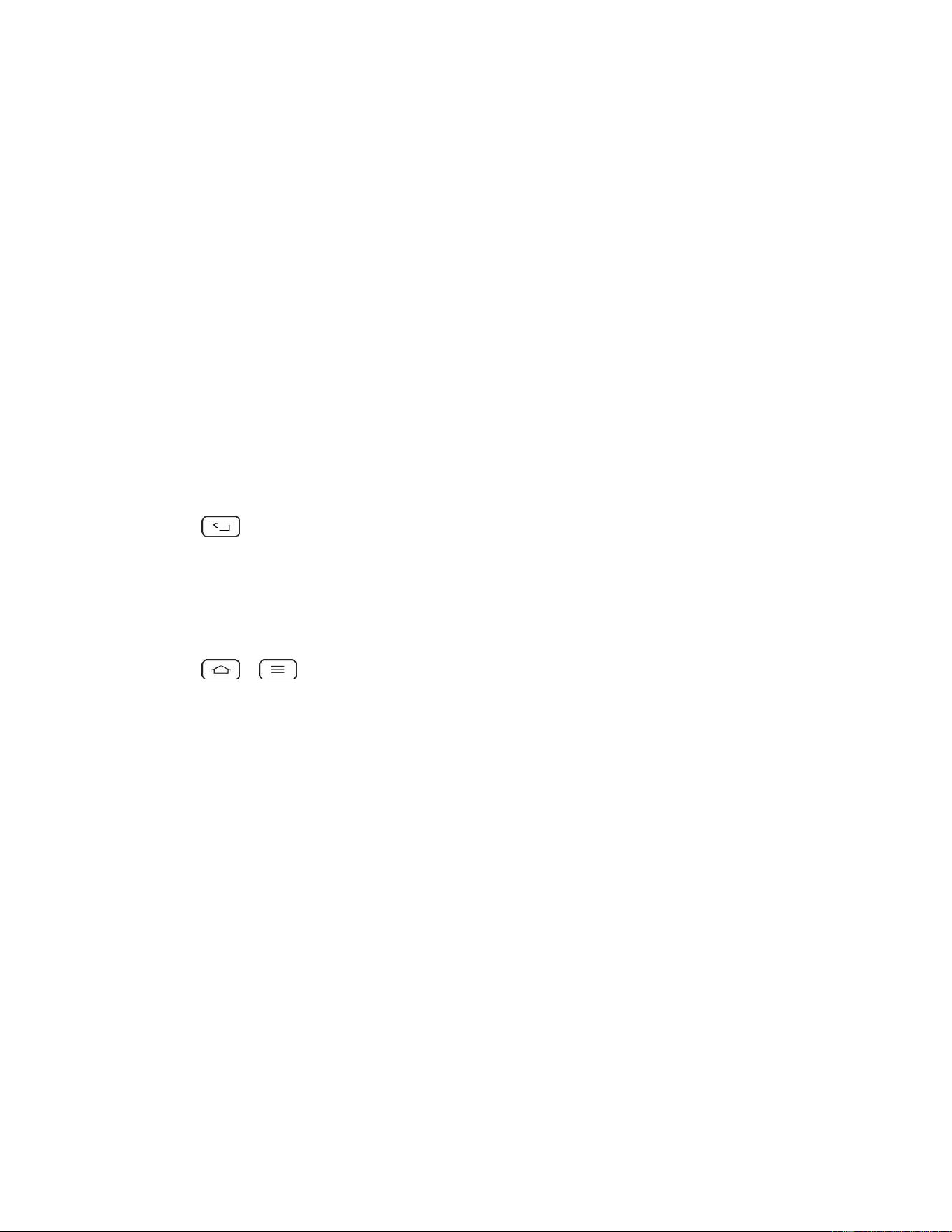
Accounts and Messaging 79
Security settings: Set digital signatures and encryption to secure email.
Corporate directory: Searches online directory for the recipient input.
Server policy: View the server policy currently applied.
Notifications: Allows you to decide whether to notify you of new email.
• Notification sound: Allows you to select the notification sound for new emails.
• Vibrate: Allows you to configure vibrate options for new emails.
• Vibrate Type: Allows you to select the vibration type for new emails.
• Repeat alert: Set the repeat alert time.
Exchange server settings: Allows you to change the server settings for your
account.
Remove account: Allows you to remove the account.
4. Tap to return to the previous screen.
For more detailed Corporate email information, see Corporate Email (Outlook). For more
information on Corporate Calendar synchronizing.
Configure General Email Settings
1. Tap > > System settings > Accounts & sync.
2. Tap Email to display the account’s synchronization settings screen.
3. Tap Email Settings and select General settings to set the following settings.
Set default account: Allows you to set the default account.
Email preview: Allows you to set how much lines of email to display as a preview in
the mailbox.
Conversation view: Allows you to view email messages sent or received with the
same subject in one thread.
Split view: Allows you to email list with email contents in landscape orientation.
Load linked images: Select when you want to load linked images.
Ask before deleting: Checkmark to set the phone to ask before deleting email.
Auto-advance: Select which screen to display after deleting an email.
Resize image: Set the default size for image attached while composing.
Loading ...
Loading ...
Loading ...
