Loading ...
Loading ...
Loading ...
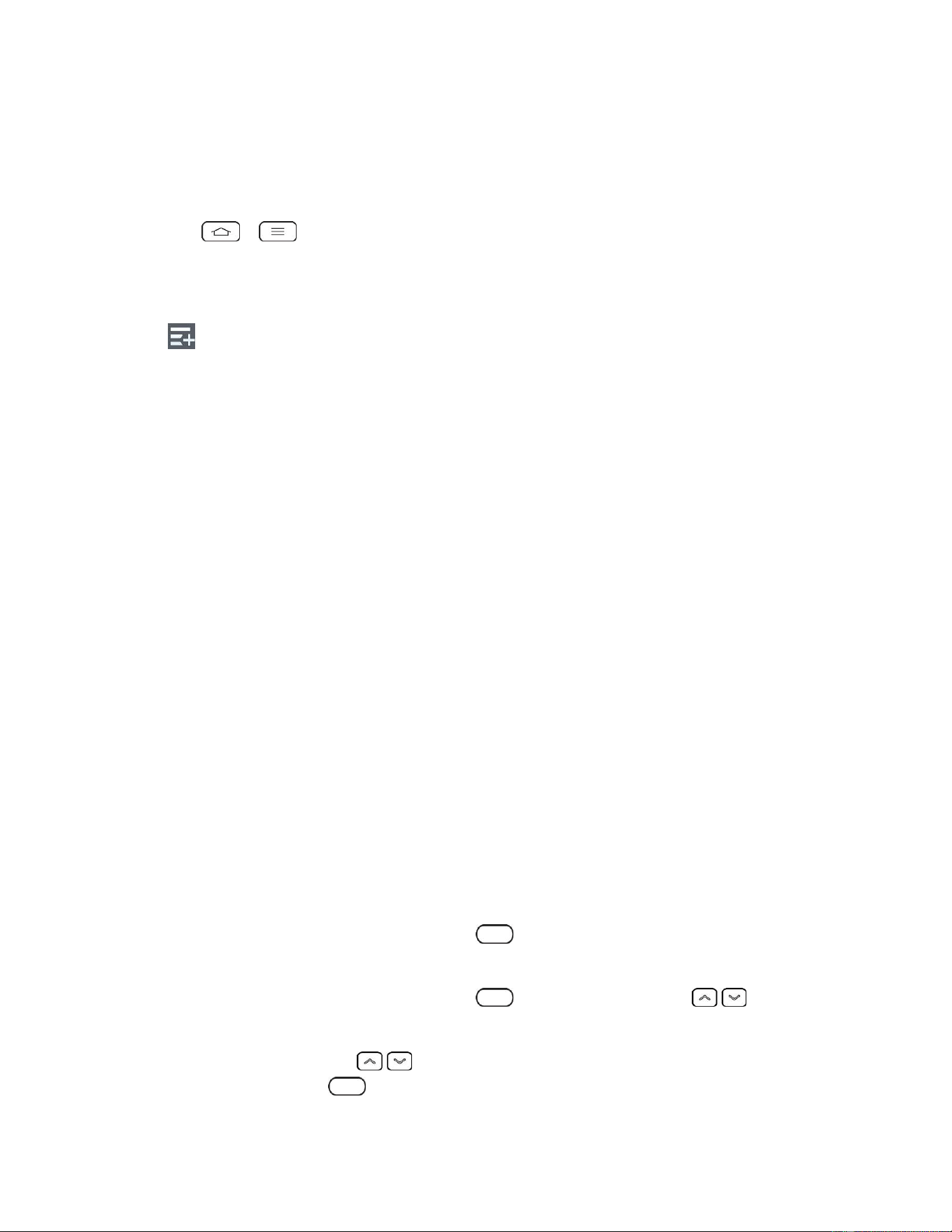
Phone Basics 14
Note: Guests can also use applications that your selected applications link to.
Setting Up Guest Mode
Follow the steps below to set up Guest mode and begin using it.
1. Tap > > System settings > Guest mode.
2. Tap Set pattern, then set the pattern you want to use to put your device in Guest mode.
3. Tap Set apps to view which apps can be accessed in Guest mode. Tap the Add icon
in the upper right corner of the screen to change the Guest apps list.
Checkmark the apps that can be accessed.
Remove checkmarks from the apps that you don't want to be accessed.
Tap OK when all of the checkboxes are set as you want.
4. Tap the switch to ON next to Guest mode.
If your Lock screen is not set to Pattern, tap OK, then tap Pattern and enter your
normal lock screen pattern as necessary.
Note: If your unlock sequence is set to either Knock Code, Pattern, PIN or password, you will
need to enter it to be able set the unlock pattern.
Using Guest Mode
After you‘ve set up and enabled Guest mode, lock the screen so that you can enter your Guest
mode pattern. The Guest mode Home screen is displayed with only the apps you‘ve selected for
guest access. To exit Guest mode, enter your normal unlock pattern on the Lock screen.
Note: The Guest mode switch is automatically turned off if your lock sequence is changed from
Pattern. Otherwise, manually disable it if you no longer want to allow guest access.
Hardware Key Control Mode
If your phone display is damaged or broken, you can answer an incoming call, end a call, or turn
off an alarm using the hardware keys.
1. Press and hold the Power/Lock Button and then tap Power off > OK to turn your
phone off.
2. Press and hold the Power/Lock Button and the Volume Keys at the
same time for more than 6 seconds to enter the Hardware key control mode.
3. Press the Volume Keys to scroll to the desired option, then press the
Power/Lock Button to confirm.
Loading ...
Loading ...
Loading ...
