Loading ...
Loading ...
Loading ...
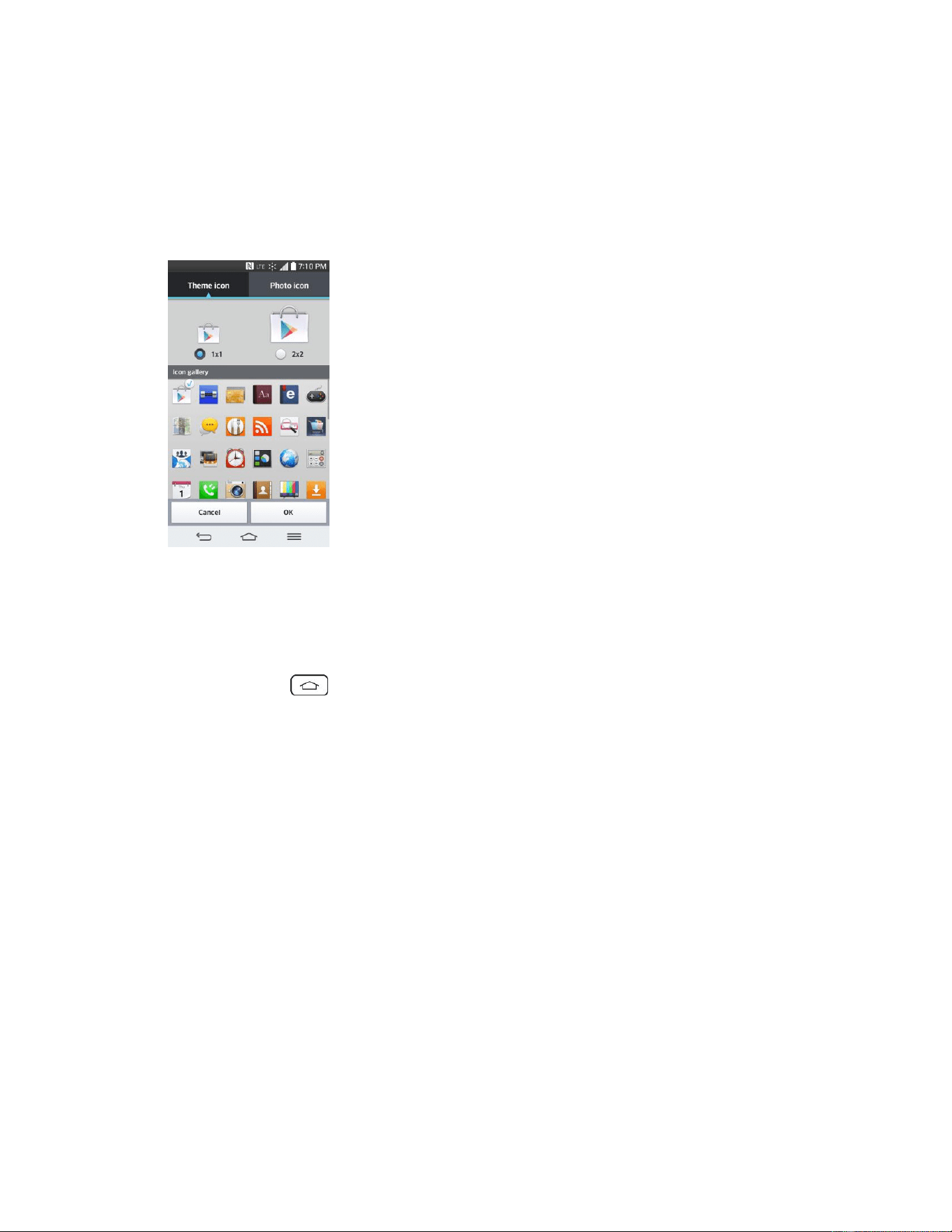
Phone Basics 29
2. Tap the application icon again and select a preloaded icon sign from the Theme icon
tab.
– or –
Tap the Photo icon tab to create a new icon using images from the Gallery.
Tip: Tap 1x1 or 2x2 to change the icon size.
Access Recently-Used Applications
Your phone keeps a running list of your most recently used applications.
1. Touch and hold to open the recently-used applications window.
2. Tap an icon to open the related application.
Slide Aside
Slide Aside allows you to quickly switch between three open applications (or tasks) using a
three finger gesture.
1. Place three fingers on the screen which you are currently working on and slide the
screen to the left. The current screen is saved and you can perform another task.
2. To reopen the saved screen and continue to use the saved apps, place three fingers on
the screen and slide it to the right.
3. Tap the app preview for the app you wish to use.
Note: You can save up to 3 (three) apps at a time.
Tip: Please be careful not to place another finger or palm on the screen. Drag the saved apps
up or down to delete them.
Loading ...
Loading ...
Loading ...
