Loading ...
Loading ...
Loading ...
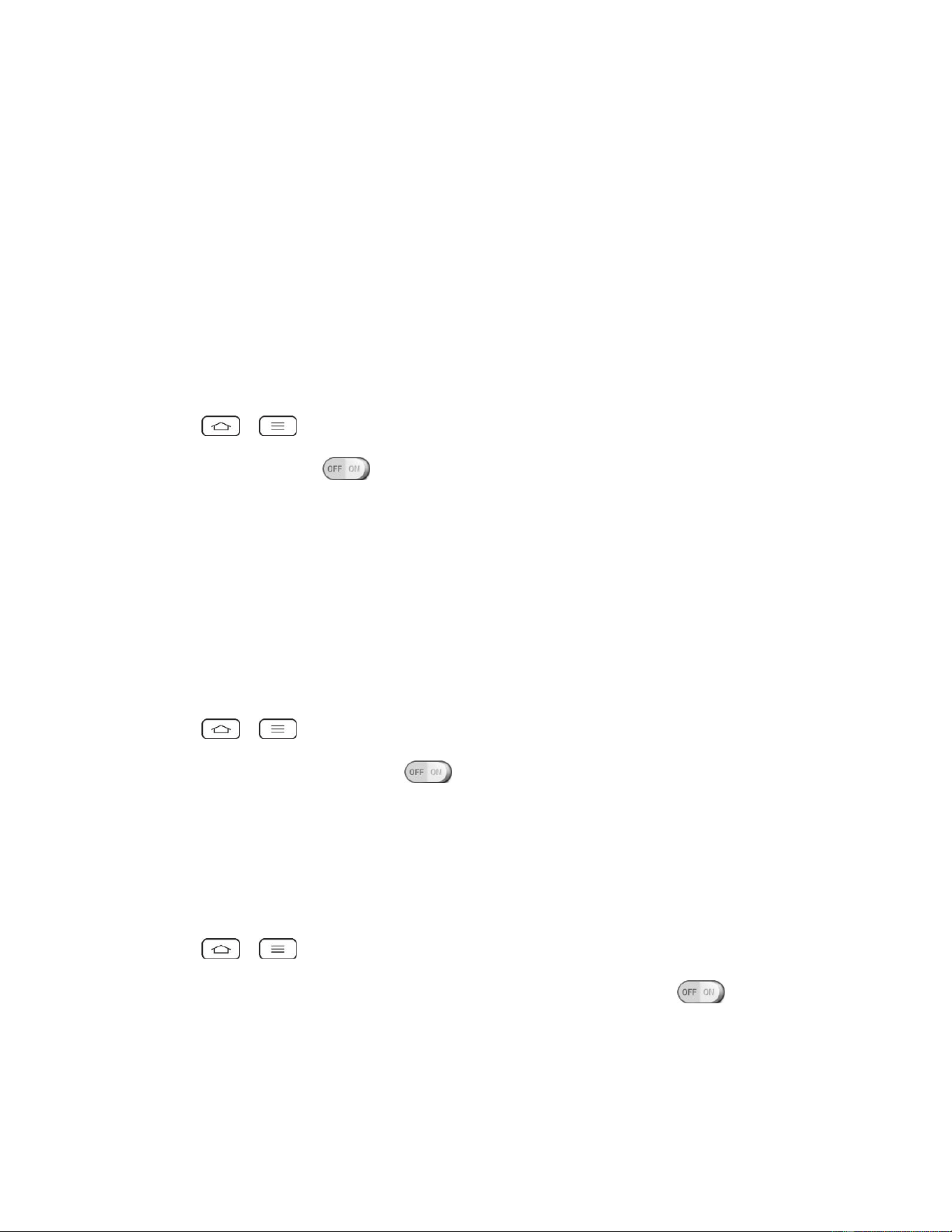
Settings 152
Share & Connect
Your phone lets you use the wireless technology that enables data transmission between
devices using NFC, Wi-Fi, etc.
NFC Settings
NFC (Near Field Communication) is a wireless technology that enables data transmission
between two objects when they are brought within a few inches of each other. When you enable
NFC on your phone, it can exchange data with other NFC-enabled devices or read information
from smart tags embedded in posters, stickers, and other products. From the NFC settings
menu, you can manage direct sharing and pairing.
Turn On NFC
1. Tap > > System settings > Share & connect.
2. Tap the NFC switch to activate.
Android Beam
When this feature is turned on, you can beam app content to another NFC-capable device by
holding the devices close together.
For example, you can beam Browser pages, YouTube videos, contacts, and more. Just bring
the devices together (typically back to back) and then touch your screen. The app determines
what gets beamed.
Turn On Android Beam
1. Tap > > System settings > Share & connect.
2. Tap the Android Beam switch to activate the feature. (NFC turns on
automatically).
SmartShare Beam
Turn on to receive multimedia contents via SmartShare Beam from LG phones or tablets.
Turn On SmartShare Beam
1. Tap > > System settings > Share & connect.
2. Tap the SmartShare Beam and tap the SmartShare Beam switch to activate the
feature.
3. Turn on the SmartShare Beam feature on other LG phones or tablets supporting
SmartShare Beam to send/receive photos, musics, videos and documents.
Loading ...
Loading ...
Loading ...
