Loading ...
Loading ...
Loading ...
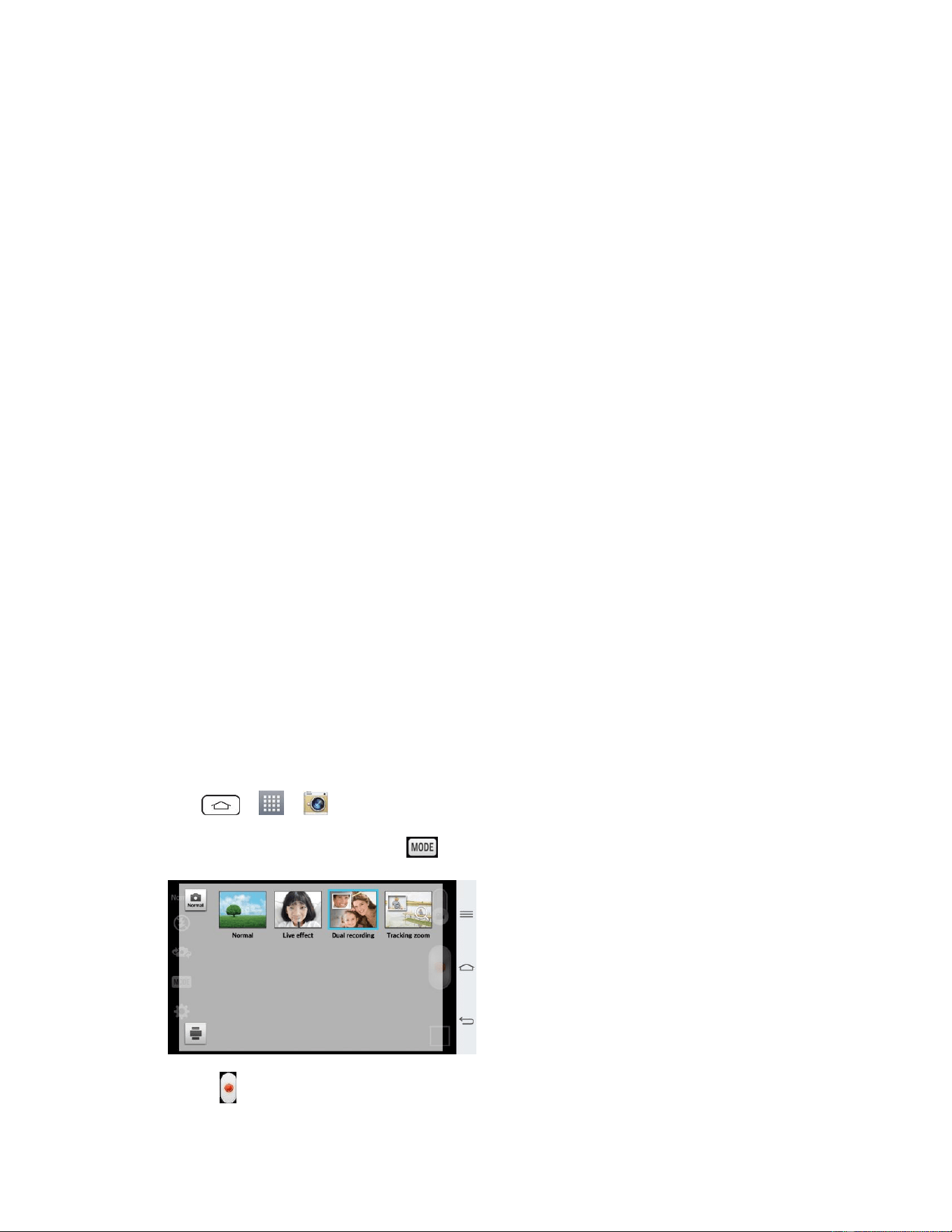
Camera and Video 112
Audio zoom: Allows you to zoom in a certain area to increase sound sensitivity and
decrease noise. Available only in landscape view.
Video size: Set the size of your video. Choose from FHD
60
1920x1080 (60fps), FHD
1920x1080 (30fps), HD (1280x720), QVGA (320x240 (MMS)), QCIF (176x144
(MMS)).
Brightness: Adjust the brightness setting compatible with the environment.
White balance: Select how the camcorder adjusts colors in different kinds of light in
order to achieve the most natural-looking colors for your videos. Choose from Auto,
Incandescent, Sunny, Fluorescent, or Cloudy.
Color effect: Apply different color effects to your videos. Choose from None, Mono,
Sepia, or Negative.
Auto review: Enable auto review of your video.
Geotagging: Use your phone's location-based services. Take pictures wherever you
are and tag them with the location. If you upload tagged pictures to a blog that
supports geotagging, you can see the pictures displayed on a map.
Volume key: Set how to use the volume key. Choose from Record or Zoom.
Help: Allows you to learn how a function works. This icon will provide you with a
quick guide.
Reset: Restore all video camera default settings.
Dual Recording
The Dual Recording feature allows you to record videos with the front and rear cameras at the
same time.
1. Tap > > Camera.
2. Change to video mode and tap > Dual recording.
3. Touch to start dual recording.
Loading ...
Loading ...
Loading ...
