Loading ...
Loading ...
Loading ...
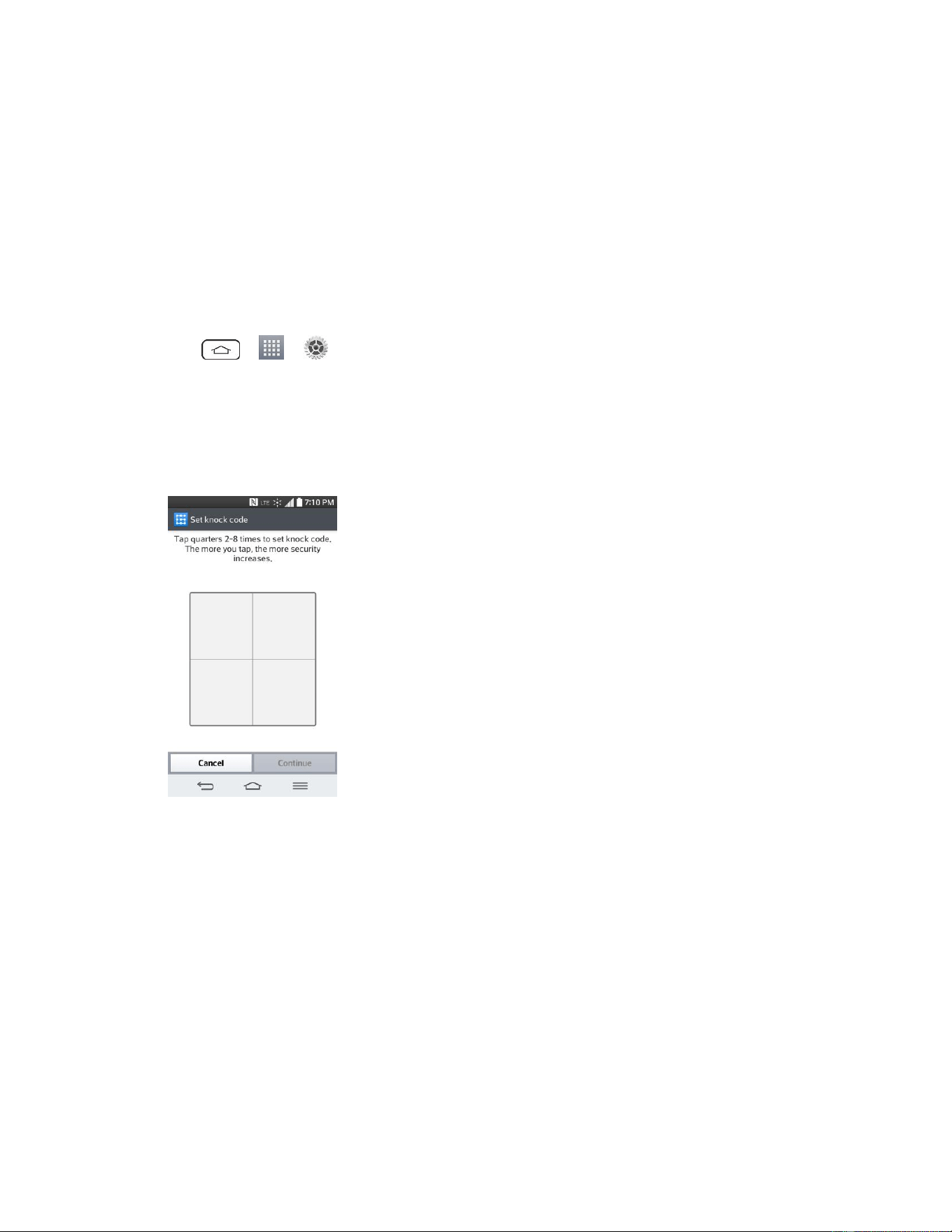
Phone Basics 13
Note: The default Lock screen simply locks the screen to prevent unintentional actions. For
more security to guard against unauthorized use, you can set an unlock requirement (such as a
pattern, PIN, or password) that will need to be entered to unlock it.
Unlock Your Screen Using the Knock Code Feature
The Knock Code feature allows you to create your own unlock code using a combination of
knocks (or taps) on the screen.
To activate the Knock Code feature:
1. Tap > > Settings.
2. From the DEVICE section, tap Lock screen.
3. Tap Select screen lock and tap Knock Code.
4. Use the 2x2 grid to create a sequence of knocks (or taps) to set your knock code.
Note: You have to create a Backup PIN as a safety measure in case you forget your unlock
sequence.
To unlock the phone using Knock Code:
■ While the screen is off, tap the same sequence you established anywhere on the screen.
The Home screen will be accessed directly.
Guest Mode
Use Guest mode when you let someone else use your phone. They will only be able to use the
applications that you‘ve selected. Once you set it up, you can easily put your phone in Guest
mode by drawing the guest pattern on the Lock screen that you set, which is different from your
normal unlock pattern.
Loading ...
Loading ...
Loading ...
