Loading ...
Loading ...
Loading ...
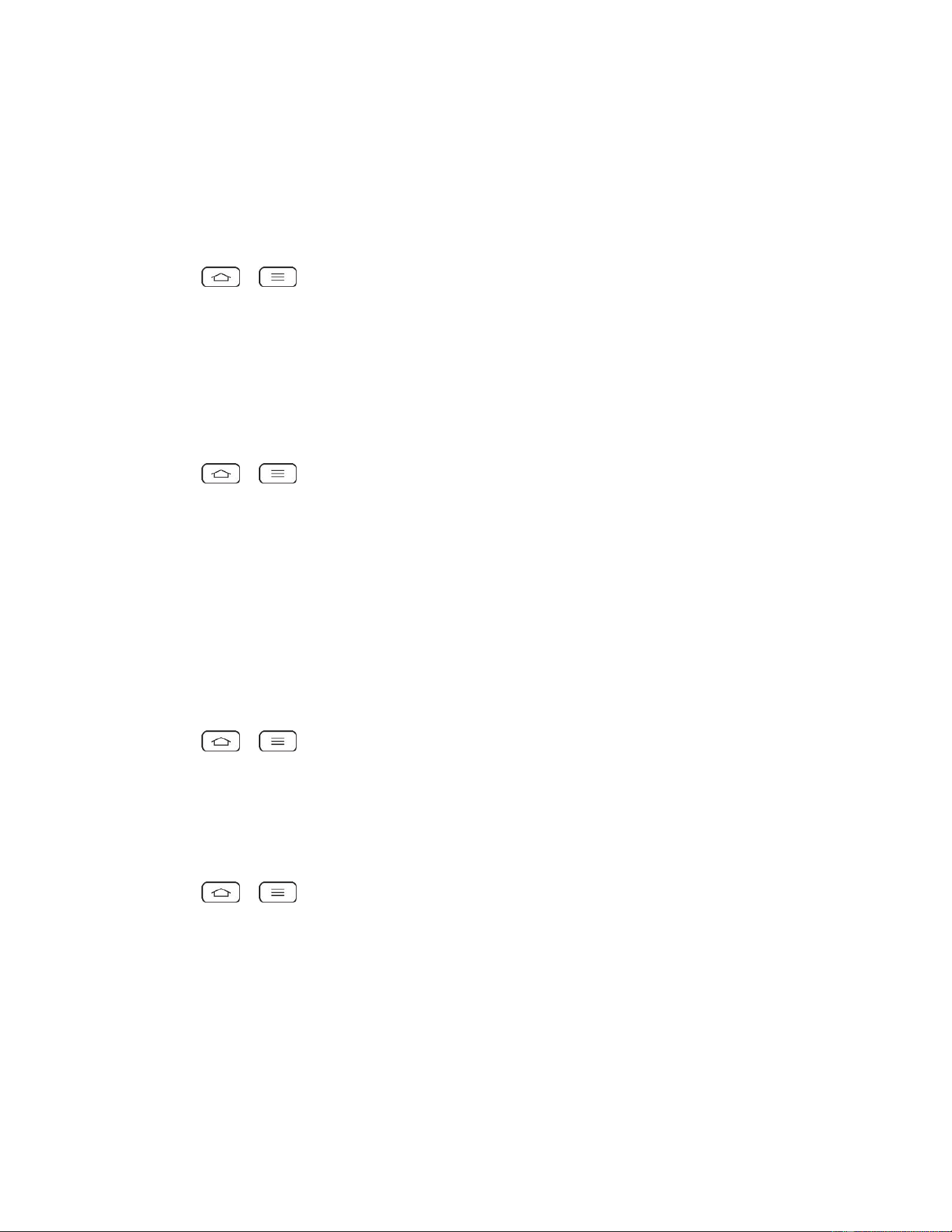
Settings 170
2. From the DEVICE section, tap One-handed operation.
3. Tap the Dial keypad checkbox to set this feature on. (A blue checkmark will appear.)
LG Keyboard
To adjust the position of the LG keypad to the left or right:
1. Tap > > System settings.
2. From the DEVICE section, tap One-handed operation.
3. Tap the LG keyboard checkbox to set this feature on. (A blue checkmark will appear.)
Lock Screen
To adjust the position of the PIN entry to the left or right:
1. Tap > > System settings.
2. From the DEVICE section, tap One-handed operation.
3. Tap the Lock screen checkbox to set this feature on. (A blue checkmark will appear.)
Help
Use the Help menu to view helpful information for one-handed operation features.
Storage
The Storage menu lets you monitor the used and available space on the system memory.
1. Tap > > System settings.
2. From the DEVICE section, tap Storage.
Battery
The Battery menu lets you show any battery information and configure options.
1. Tap > > System settings.
2. From the DEVICE section, tap Battery.
3. Tap Battery percentage on status bar to display the battery percentage indicator on
the Status Bar.
4. Tap Battery saver to set the Battery saver feature on or off and select which functions
are changed when the feature is activated.
5. Tap Help to view tips about the Battery saver feature.
Loading ...
Loading ...
Loading ...
