Loading ...
Loading ...
Loading ...
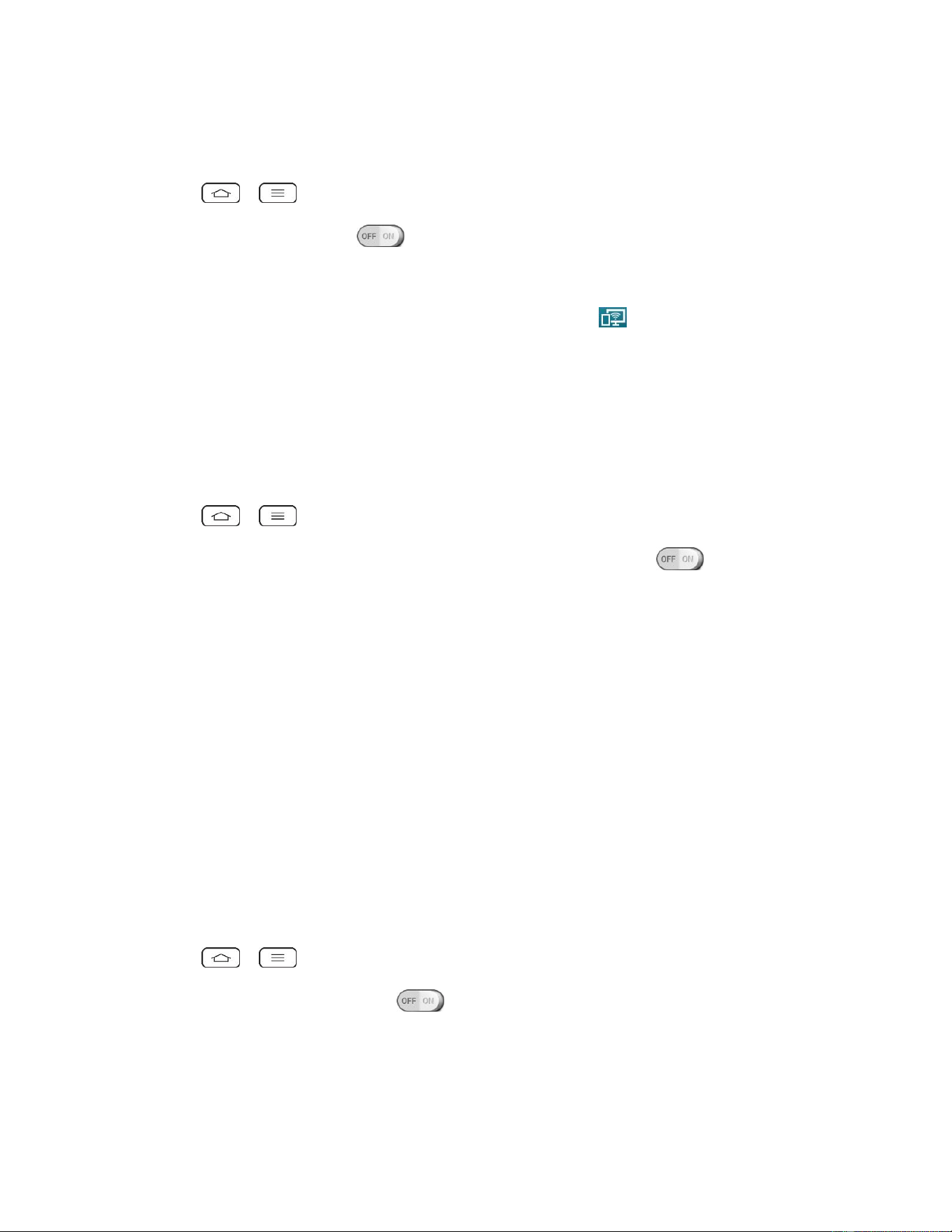
Settings 153
Miracast
You can mirror phone screen and sound onto LG Miracast dongle or TV wirelessly.
1. Tap > > System settings > Share & connect > Miracast.
2. Tap the Miracast switch to turn on this feature.
3. Turn on the Miracast feature on your TV or connect to a LG Miracast dongle.
Tips: To start the Miracast feature quickly, tap the Miracast icon in the Notifications Panel.
While mirroring, Wi-Fi or Mobile Hotspot cannot be used simultaneously.
Wireless Storage
To manage files on your phone in the computer or copy files to the phone from the computer
without a USB connection. Both devices must be connected to the same network.
Turn On Wireless Storage
1. Tap > > System settings > Share & connect.
2. Tap the Wireless storage and tap the Wireless storage switch to activate the
feature.
3. Connect to a network, then select the devices to allow connection.
4. Enter the URL shown on your phone in the address bar of the browser on your computer
to access your phone's photos and other files wirelessly from your computer.
More Settings
You can change more settings in the Wireless Networks category.
Wi-Fi Hotspot
You can share your phone's data connection with up to eight phones at once, by turning your
phone into a portable Wi-Fi hotspot. This service is available for a daily rate. Visit
boostmobile.com for more details.
To share your phone’s data connection as a portable Wi-Fi hotspot:
1. Tap > > System settings > More... > Wi-Fi hotspot.
2. Tap the Wi-Fi hotspot switch to activate it. After a moment, the phone starts
broadcasting its Wi-Fi network name (SSID), so you can connect it with up to eight (8)
computers or other phones.
Loading ...
Loading ...
Loading ...
