Loading ...
Loading ...
Loading ...
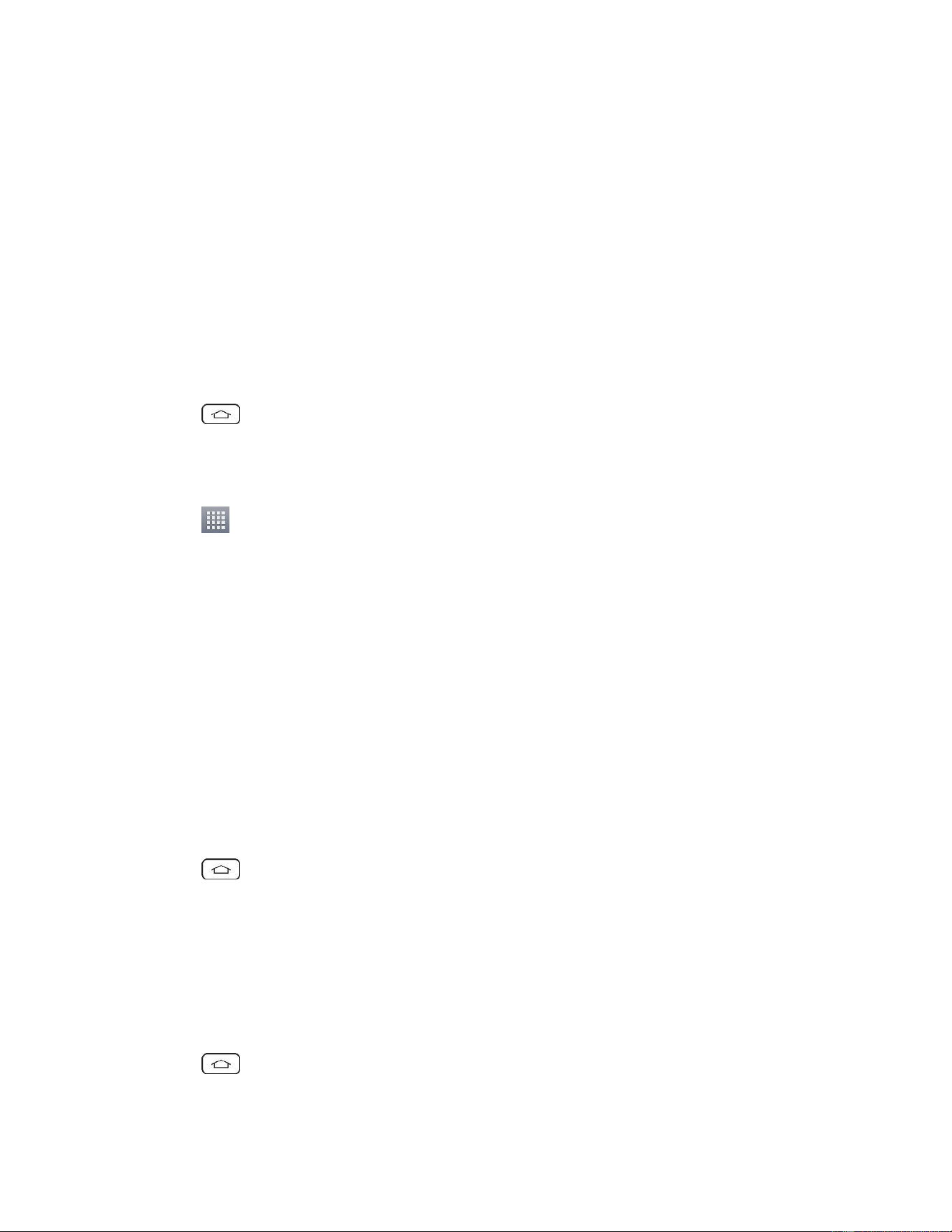
Phone Basics 26
● Add Widgets
● Create Contact shortcuts
● Change the Background (Wallpaper)
● Customize Application Icons
Create Shortcuts
Shortcuts are different from the Home screen Widgets. Shortcuts can access a specific contact,
activate a feature, action, or launch an application.
To add a shortcut from the Applications screen:
1. Tap to access the Home screen.
2. Select a location (canvas) for your new shortcut by scrolling across your available
canvases until you reach the desired one. (See Extended Home Screen.)
3. Tap to reveal all your current applications. By default, the applications are listed in a
grid view.
4. Scroll through the list and locate your desired application.
5. Touch and hold the on-screen icon. This creates an immediate shortcut of the selected
icon and closes the Applications screen. The new shortcut then appears to hover over
the Home screen.
Note: The same shortcut can be added to any of the available canvases (Home or Extended).
The application you add to the canvas will still appear within the Applications screen.
6. While holding the on-screen icon, position it on the current canvas. Once complete,
release the screen to lock the shortcut into its new position.
To add a shortcut via the Home screen:
1. Tap to access the Home screen.
2. Touch and hold on an empty area of the screen.
3. Tap either Apps or Widgets.
4. Touch and hold a selection from the list and drag it to your Home screen.
To delete a shortcut:
1. Tap to access the Home screen.
Loading ...
Loading ...
Loading ...
