Loading ...
Loading ...
Loading ...
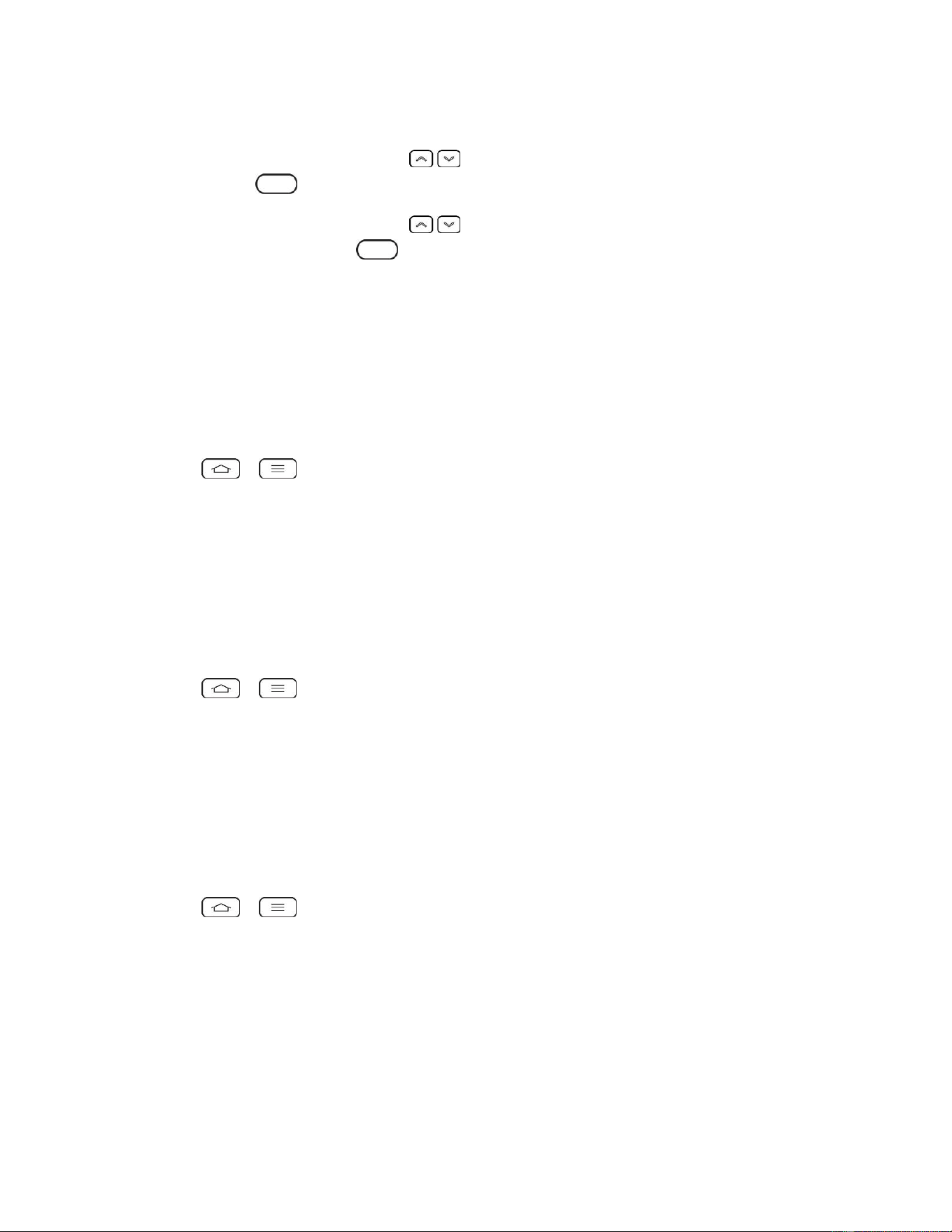
Settings 166
4. Release all keys when the Factory hard reset screen is displayed.
5. Press the Volume Buttons to highlight Yes, then press the Power/Lock
Button to continue.
6. Press the Volume Buttons to highlight Yes once more, then press the
Power/Lock Button to confirm.
7. Your phone will perform a factory reset.
Note: If you can't recall your unlock PIN or Password, call Boost Customer Service at
1-888-211-4727.
Screen Swipe Effect
Choose the desired screen effect when you swipe the screen to unlock the phone.
1. Tap > > System settings.
2. From the DEVICE section, tap Lock screen > Screen swipe effect.
3. Tap Ripple, Dewdrop, White hole, Particle, or Crystal.
Weather Animation
Show weather animation for current location or primary city set in Weather based on auto data
updates.
1. Tap > > System settings.
2. From the DEVICE section, tap Lock screen.
3. Tap the Weather animation checkbox to show weather animation. (A blue checkmark
will appear.)
Wallpaper
Select the wallpaper for your lock screen.
1. Tap > > System settings.
2. From the DEVICE section, tap Lock screen > Wallpaper.
3. Select Gallery or Wallpaper gallery.
4. Select the desired wallpaper and tap OK or Set wallpaper.
Shortcuts
Customize clocks and shortcuts on the lock screen.
Loading ...
Loading ...
Loading ...
