Loading ...
Loading ...
Loading ...
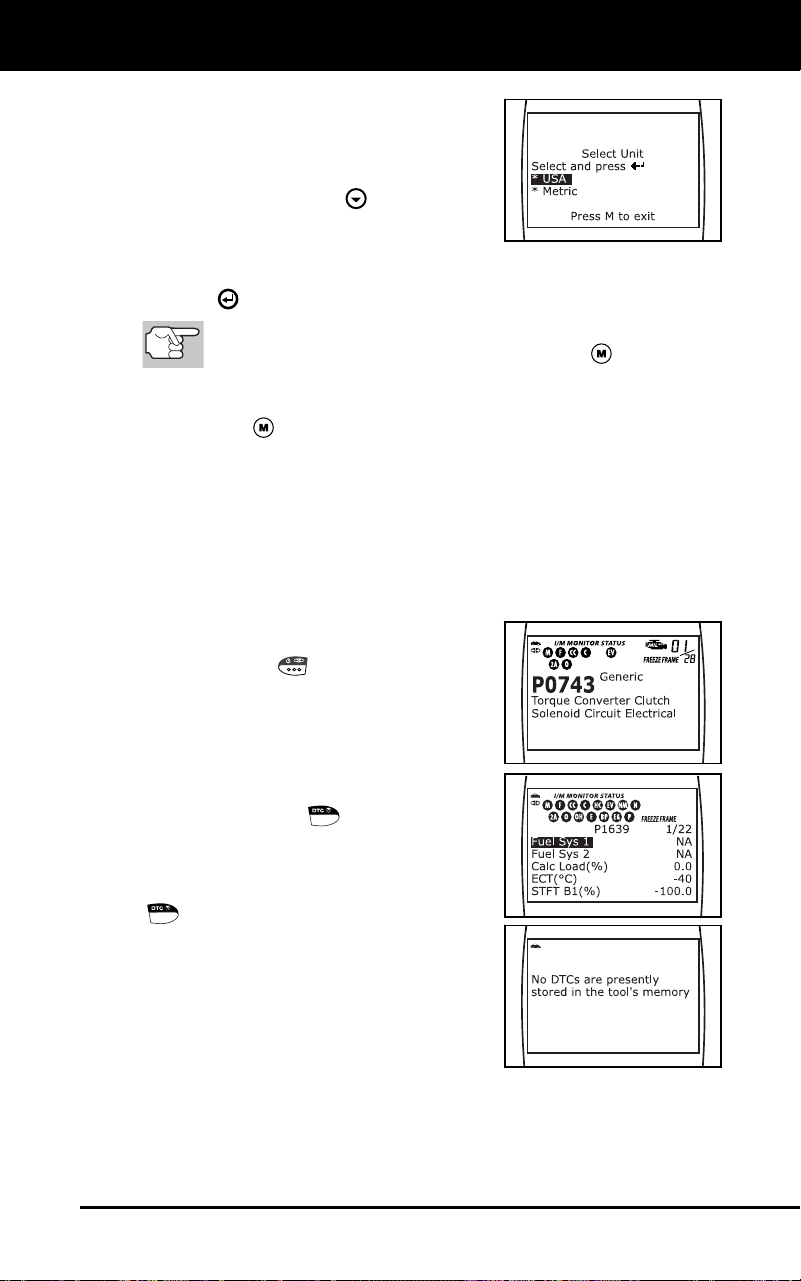
Additional Functions
VIEWING DTCs IN THE TOOL’S MEMORY
Craftsman 87702 65
The Unit of Measurement screen
displays.
The currently selected Unit of
Measurement is highlighted.
2. Press the DOWN
button, as
necessary, to highlight the desired Unit
of Measurement.
3. When the desired Unit of Measurement value is selected, press the
ENTER
button to save your changes and return to the Menu.
To exit the Unit of Measurement screen and return to the
Menu without making changes, press the M
button.
Exiting the MENU Mode
1. Press the M
button.
The LCD display returns to the DTC screen (if data is currently
stored in the Diagnostic Tool’s memory) or the “To Link” screen
(if no data is stored).
VIEWING DTCs IN THE TOOL’S MEMORY
To view DTCs and other diagnostic data stored in the Diagnostic Tool’s
memory, do the following:
1. With the DLC cable not connected to
the Diagnostic Tool, press the
POWER/LINK
button to turn the
Tool “on.”
2. If DTCs are present in the Diagnostic
Tool’s memory, the first stored DTC will
display on the screen.
If more than one DTC is present,
use the DTC
button to scroll
through the DTCs.
3. Saved Freeze Frame data and monitor
status are also available. Press the DTC
button to view Freeze Frame data
for the “priority” DTC (DTC #1).
4. If no DTCs are stored in the Diagnostic
Tool’s memory, a “No DTCs or Freeze
Frame Data is presently stored in the
tool’s memory” message displays.
Loading ...
Loading ...
Loading ...