Loading ...
Loading ...
Loading ...
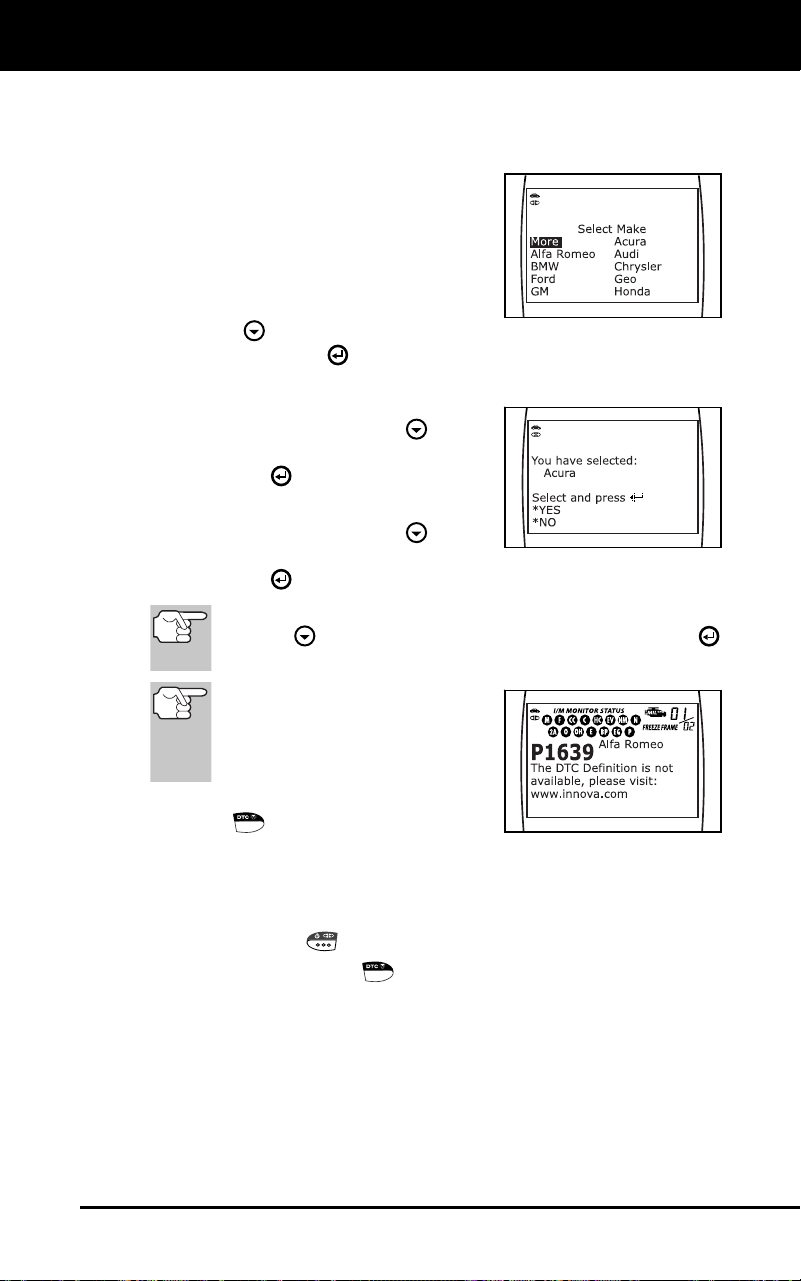
Using the Diagnostic Tool
CODE RETRIEVAL PROCEDURE
Craftsman 87702 37
DTC’s that start with “P0”, “P2” and some “P3” are considered
Generic (Universal). All Generic DTC definitions are the same
on all OBD2 equipped vehicles. The Diagnostic Tool
automatically displays the code definitions for Generic DTC’s.
DTC’s that start with “P1” and some
“P3” are Manufacturer Specific codes
and their code definitions vary with
each vehicle manufacturer. When a
Manufacturer Specific DTC is
retrieved, the LCD display shows a list
of vehicle manufacturers. Use the
DOWN
button to highlight the appropriate manufacturer, then
press the ENTER
button to display the correct code definition for
your vehicle. A confirmation message shows on the LCD display.
- If the correct manufacturer is
shown, use the DOWN
button
to highlight YES, then press the
ENTER
button to continue.
- If the correct manufacturer is not
shown, use the DOWN
button
to highlight NO, then press the
ENTER
button to return to the list of vehicle manufacturers.
If the manufacturer for your vehicle is not listed, use the
DOWN
button to select More and press the ENTER
button for additional manufacturers.
If the Manufacturer Specific
definition for the currently dis-
played code is not available, an
advisory message shows on the
Diagnostic Tool’s LCD display.
9. If more than one code was retrieved press
the DTC
button, as necessary, to
display additional codes one at a time.
Whenever the Scroll function is used to view additional codes,
the Diagnostic Tool’s communication link with the vehicle’s
computer disconnects. To re-establish communication, press the
POWER/LINK
button again.
Each time the DTC button is pressed and released, the
Diagnostic Tool will scroll and display the next DTC in sequence
until all DTCs in its memory have displayed.
Freeze Frame Data (if available) will display after DTC #1.
Loading ...
Loading ...
Loading ...