Loading ...
Loading ...
Loading ...
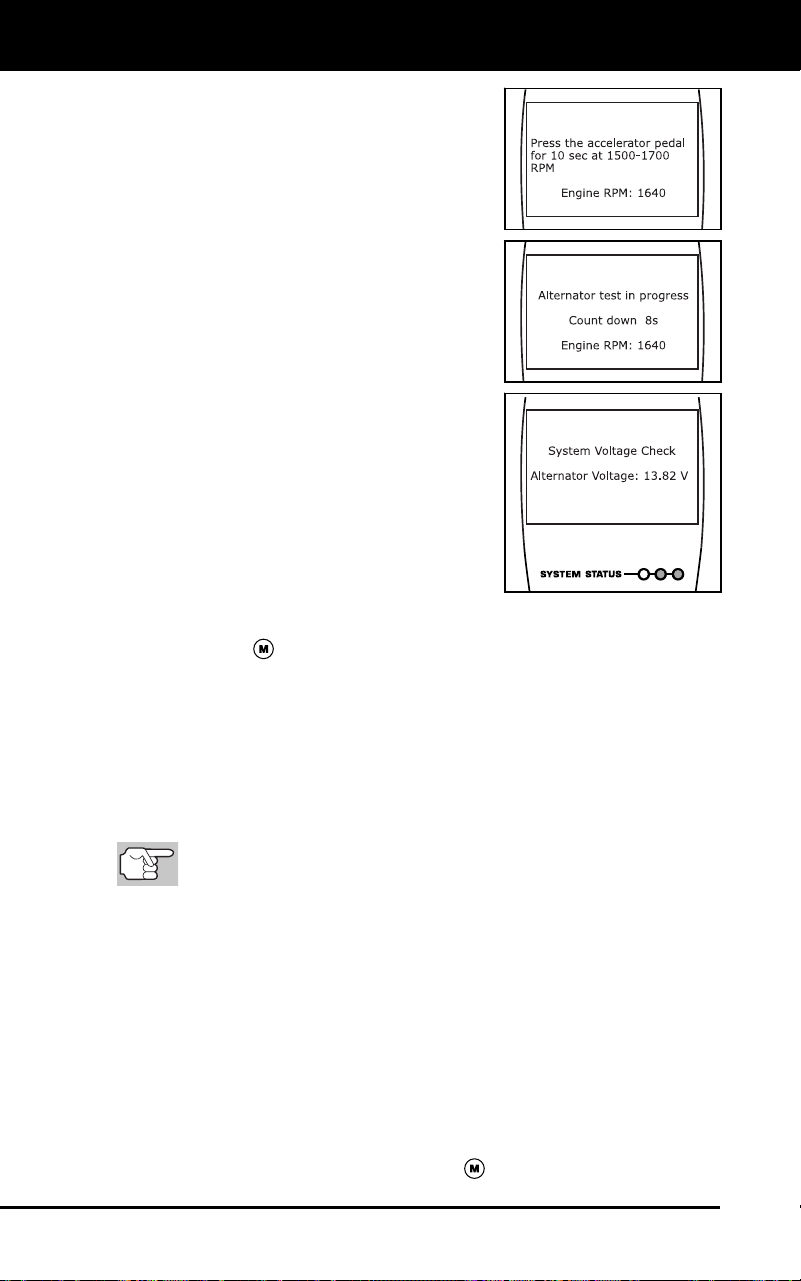
Additional Functions
VIEWING VEHICLE INFORMATION
58 Craftsman 87702
6. Press the accelerator pedal to raise
engine speed to 1500~1700 RPM, and
maintain the engine speed for 10
seconds.
When engine speed is within the
required range, the alternator test
begins. A progress screen shows
the Engine RPM and Count down
(time remaining until the test is
complete).
7. When the alternator check is complete,
a results screen displays the current
Alternator Voltage, and indicates
whether or not the voltage is within
acceptable limits. The System Status
LEDs provide a PASS/FAIL indication,
as follows:
Green = PASS
Yellow = Caution/LOW
Red = FAIL
If the alternator voltage is less than
9 V, the red, yellow and green
SYSTEM STATUS LEDs will flash
on and off.
8. Press the M
button to return to the Main Menu.
VIEWING VEHICLE INFORMATION
The Diagnostic Tool offers three options for retrieving reference
information for the vehicle under test; Vehicle ID, Available Modules
and IPT (In-use Performance Tracking).
Retrieving Vehicle ID Information
The Vehicle ID function is applicable to model year 2000 and
newer OBD2-compliant vehicles.
The Diagnostic Tool can retrieve a list of information (provided by the
vehicle manufacturer), unique to the vehicle under test, from the
vehicle's on-board computer. This information may include:
The vehicle's VIN number
The control module identification number
The vehicle's calibration ID(s). These IDs uniquely identify the
software version(s) for the vehicle's control module(s).
The Vehicle's Calibration Verification Number(s) (CVNs) required by
ODB2 regulations. CVNs are used to determine if emission-related
calibrations for the vehicle under test have been changed. One or
more CVNs may be returned by the vehicle's computer.
1. While linked to a vehicle, press the M
button.
Loading ...
Loading ...
Loading ...