Loading ...
Loading ...
Loading ...
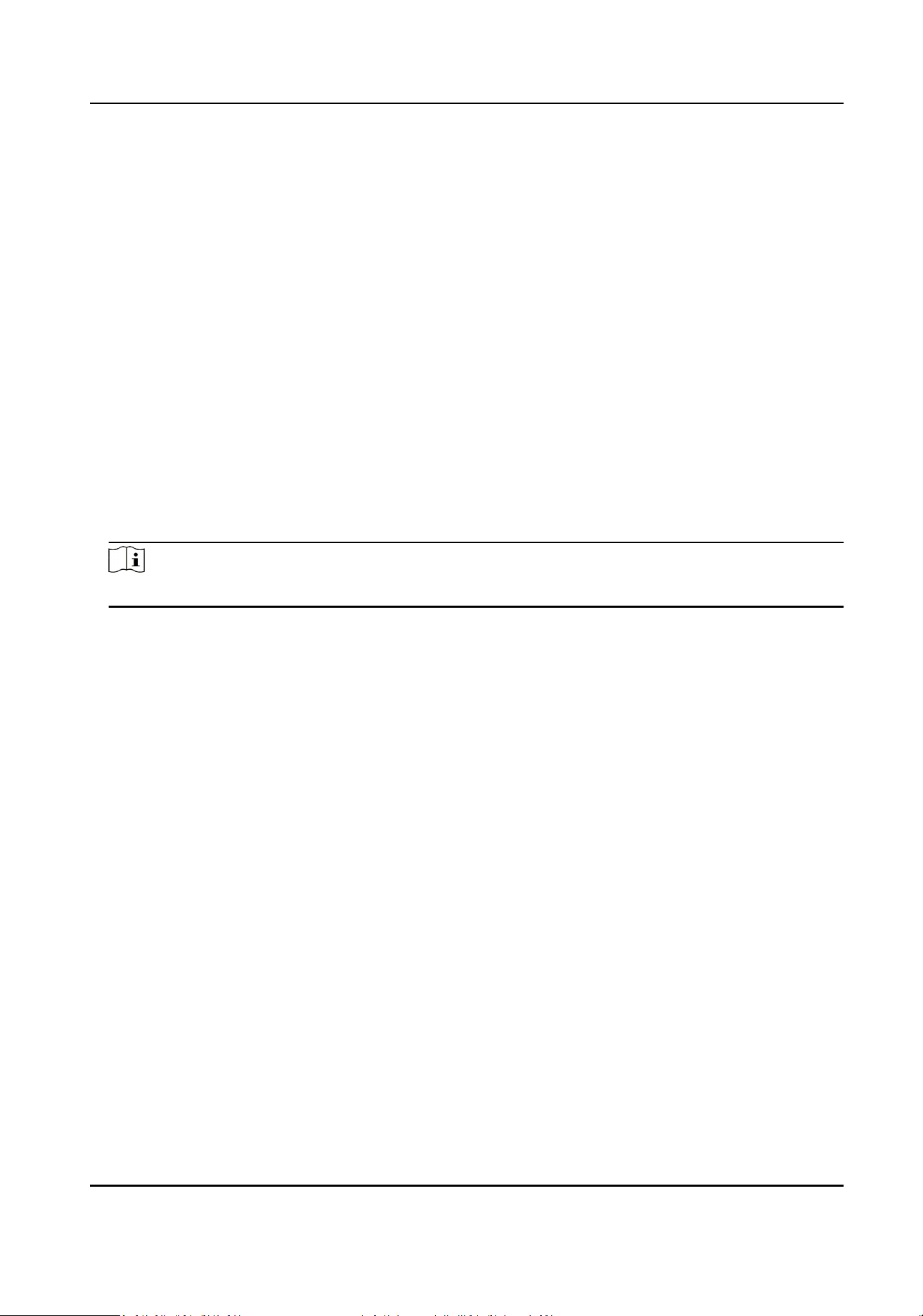
Steps
1.
Click Conguraon → Intercom → Linked Sengs to enter the sengs page.
2.
Set parameters.
SIP Server IP Address
Set the IP address of the SIP server.
Main Staon IP
IP address of the main staon.
3.
Click Save.
Press Buon to Call
Steps
1.
Click Intercom → Press Buon to Call to enter the sengs page.
2.
Set the parameters.
-
Check Call Management Center,Specied Indoor Staon,Indoor Staon or APP to set the
buon.
Note
If you check Call Specied Indoor Staon, you should enter the specied indoor staon No.
10.6.14 Time and Aendance Sengs
If you want to track and monitor when the persons start/stop work and monitor their working
hours and late arrivals, early departures, me taken on breaks, and absenteeism, you can add the
person to the shi group and assign a shi schedule (a rule for the aendance dening how the
schedule repeats, the shi type, break sengs, and the card swiping rule.) to the shi group to
dene the aendance parameters for the persons in the shi group.
Disable Aendance Mode via Web
Disable the aendance mode and the system will not display the aendance status on the inial
page.
Steps
1.
Click Conguraon → Plaorm Aendance to enter the sengs page.
2.
Disable the Time and Aendance.
Result
You will not view or congure the aendance status on the inial page. And the system will follow
the aendance rule that congured on the plaorm.
DS-K1T342 Series Face Recognion Terminal User Manual
134
Loading ...
Loading ...
Loading ...
