Loading ...
Loading ...
Loading ...
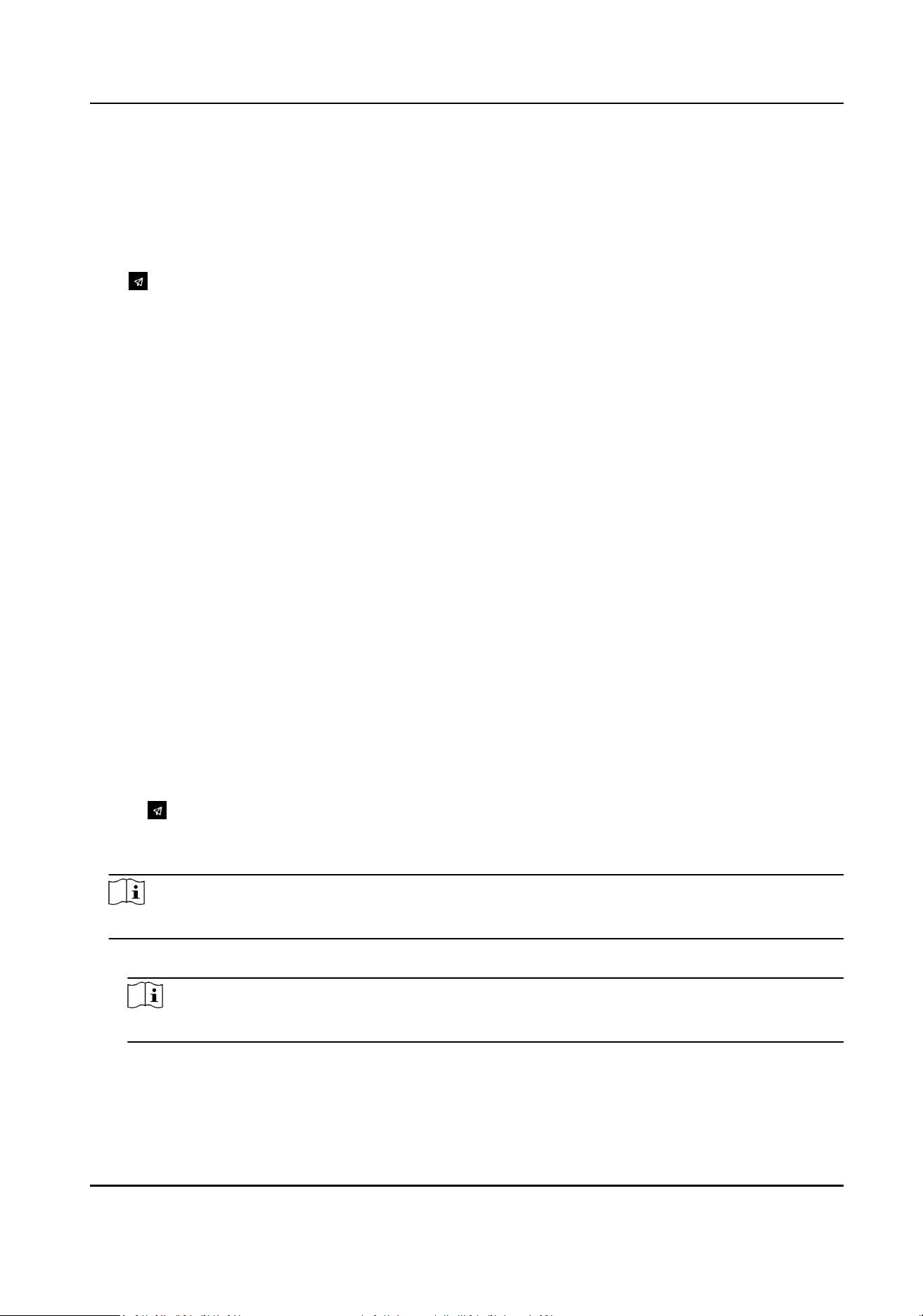
Chapter 9 Quick Operaon via Web Browser
9.1 Time Sengs
Click in the top right of the web page to enter the wizard page. Aer seng device language,
you can click Next to enter the Time Sengs page.
Time Zone
Select the device located me zone from the drop-down list.
Time Sync.
NTP
You should set the NTP server's IP address, port No., and interval.
Manual
By default, the device me should be synchronized manually. You can set the device me
manually or check Sync. with Computer Time to synchronize the device me with the
computer's me.
Server Address/NTP Port/Interval
You can set the server address, NTP port, and interval.
DST
You can view the DST start me, end me and bias me.
Click Next to save the sengs and go to the next parameter. Or click Skip to skip me sengs.
9.2 Administrator Sengs
Steps
1.
Click in the top right of the web page to enter the wizard page.
2.
Enter the employee ID and name of the administrator.
3.
Select a credenal to add.
Note
You should select at least one credenal.
1) Click Add Face to upload a face picture from local storage.
Note
The uploaded picture should be within 200 K, in JPG、JPEG、PNG format.
2) Click Add Card to enter the Card No. and select the property of the card.
DS-K1T342 Series Face Recognion Terminal User Manual
113
Loading ...
Loading ...
Loading ...
