Loading ...
Loading ...
Loading ...
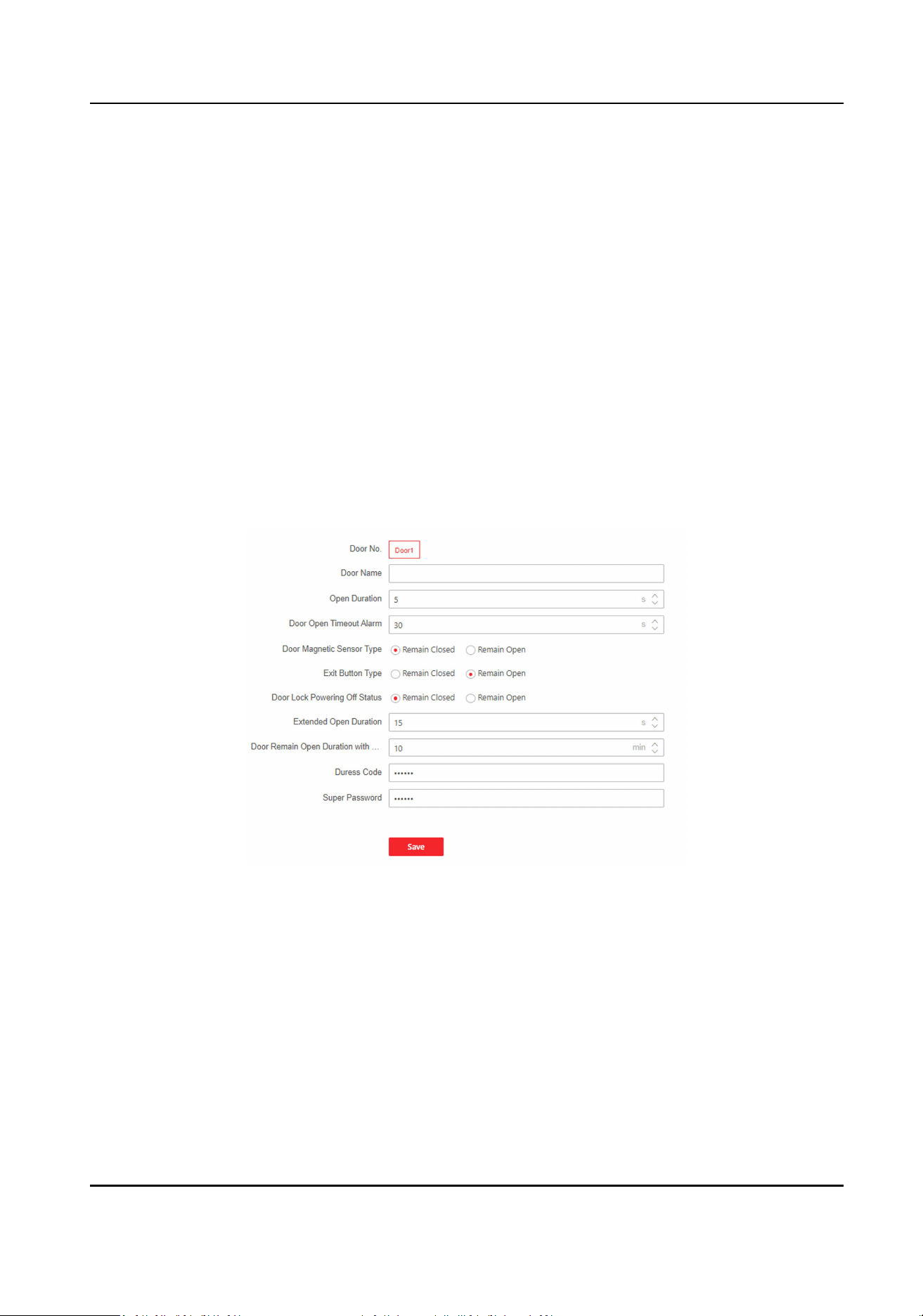
When the access control device cannot connect with the card reader for longer than the set
me, the card reader will turn oine automacally.
Max. Interval When Entering Password
When you entering the password on the card reader, if the interval between pressing two digits
is longer than the set value, the digits you pressed before will be cleared automacally.
OK LED Polarity/Error LED Polarity
Set OK LED Polarity/Error LED Polarity of the access control device according to the card reader
parameters. Generally, adopts the default sengs.
Tampering Detecon
Enable the an-tamper detecon for the card reader.
Set Door Parameters
Click Conguraon → Access Control → Door Parameters .
Figure 10-7 Door Parameters Sengs Page
Click Save to save the sengs aer the conguraon.
Door No.
Select the device corresponded door No.
Name
You can create a name for the door.
Open Duraon
Set the door unlocking duraon. If the door is not opened for the set me, the door will be
locked.
DS-K1T342 Series Face Recognion Terminal User Manual
128
Loading ...
Loading ...
Loading ...
